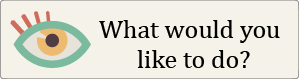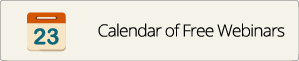Blogs
|
2016 has been emotional - negative and positive. Surprising amounts of change, challenge and stress have made me feel like I am pushing rocks uphill while dancing joyfully. In 2016, I have experienced both incredible joy and angst at work, illustrated by these significant changes: Lou RussellRussell Martin & Associates is now a subsidiary of Moser Consulting, a prestigious national IT consulting company. I am now their Director of Learning which allows our team to do what we've always done and more. Of course, I will also retain my title of Queen. Brittney Helt Sad/happily, Brittney Helt is moving to San Diego to follow her transferred husband. She is looking for a new position, so feel free to shout out to her at bhelt@russellmartin.com or her personal email address bbhelt@gmail.com. Keely McGrathKeely will move with me, keeping her role as project manager, as well as growing marketing and public relations at Moser Consulting. Core ExperiencesOur three core experiences (below) have been enhanced to drive more performance in your teams. Did you know all three are available online and/or face to face? Send Keely an email at pm@russellmartin.com for more information about each experience, attending or bringing these powerful workshops in-house for your team to jump start 2017. Realistic Project ManagementThe Power of You; EQStrategic Leadership As you and I jump into January, it's time to think about these three words:Refresh: Intentionally reboot focus, priorities and energyResolve: Clean up processes and organization strategiesRevive: Grow performance to where you want it to be - think big. You'll also learn tips from Allison Melangton, Rock Star Indy leader, in Revive.Are you ready? Let's Go!
Lou Russell
.
Blog
.
<span class='date ' tip=''><i class='icon-time'></i> Jan 10, 2017 08:06am</span>
|
|
Cars as we know them are becoming a thing of the past, and we can soon expect autonomous driving to significantly alter the industry.
Janice Burns
.
Blog
.
<span class='date ' tip=''><i class='icon-time'></i> Jan 10, 2017 07:03am</span>
|
|
Once a year I attend a truly exquisite dinner at the Caltech Athenaeum Faculty Club featuring the Escoffier Dinner. This is the closest that I ever get to experience Babette’s feast.The French chef and culinary writer Auguste Escoffier popularized and updated traditional French cooking methods. The restaurateur also invented the five mother sauces - Béchamel, Velouté, Espagnole, Sauce Tomat, and Hollandaise from which all of today’s sauces and their combinations originated.The five mother sauces are analogous to the five core success strategies in the elements of Micro-Learning. They make learning enjoyable so that it stays in our memories as flavorful and artistic experiences. Simply put, implementing Micro-Learning is like finding the right sauce to spice up a dish.Strategy #1: Nanos, Quiet, Seamless and Yet ImpactfulMicro-Learning lessons are tiny and seemingly hidden from plain sight, yet at the same time, they are all around us. We experience them even though we don't always sense their presence. For example, when you watch a powerful short video, like the iPad and Dad video or the Apartment Manager, you are moved by the experience. We hardly even notice it's a lesson. In much the same way, we don't consciously think about our interactions with smart devices like smartphones and the internet fridge. I explained this in " How Micro-Learning Boosts 'At the Moment Performance' ".In the practical world, Micro-Learning objects are like nano objects that bind together a fabric. In learning, they are tiny connectors and lubricants that make learning fluid.Strategy #2: Insertions into Workflow with Surgical PrecisionLike the mother sauces, the core success strategies add spark or curiosity and entice the learner’s palate, promising new discoveries.In implementing Micro-Learning, we target specific results by identifying precise learning insertion points with the skill of a surgeon. Think of how doctors today use tools and scopes to guide their actions in performing non-invasive operations.When using Micro-Learning, insert them into troublesome areas such as constantly changing work processes, often-referenced documents, rapidly-evolving policies, very new knowledge, unknown processes and highly-critical operations. In short, insert Micro-Learning in the workflow.Strategy #3: "It" Finds You—Store "Memories" and "Footprints" and Add ValueThe Internet of Things (IoT) is evolving rapidly in many facets of our lives. You can control your refrigerator, thermostat and alarm from your smartphone.The Roomba vacuum cleaner is self-directing: It will go back to its docking station when the battery is about to run out of power so it can recharge itself. The list is long: automated lighting, smart pills, connected baby monitors, electronic toll collection systems, natural disaster early warning systems and many more.If you lose your car keys, the keys will find you by beeping when you are 10 feet away. "It" finds you; you don't find it.Train your learners, so each time they use the information, they store favorites and make recommendations. This simple act, done persistently and consistently, SEEDS and WATERS the process so knowledge FINDS them - the worker, learner. Learning systems can track and store favorites and recommendations. Then, when new knowledge is available, that knowledge can locate the learner much like the way your keys find you. This is called the "Store Value" of learning systems.Strategy #4: Embed Learning through Experience SharingSharing insights from experiences on how to fix and change things are invaluable learning opportunities. Experiences are "fossilized" or "cemented" knowledge stored in our memories and emotional experiences. Micro-Learning facilitates sharing by allowing learners to forward, link and annotate tiny learning objects. This action intensifies memory creation and helps learners learn from each other.Strategy #5: Speeds Up ActionsThe end result of Micro-Learning is fixing, changing and creating new solutions faster and at lower costs.This is also the goal of "democratizing content," focusing on context as a strategy for content creation and distribution. In essence, we can improve the speed of Micro-Learning Implementation success.Spaced - space learning opportunities to allow quickly applicationsAccordion effect - chain micro-learning snippets as a course but keep the snippets accessible as separate components separately accessibleUninterrupted - never interrupt learners with "finish this slide before you continue" (these are killers, by the way)Self-driven - train learners to drive their own learning; give them freedom to jump around, fumble through and immerse themselves in their learning Barrierless - unshackle barriers; don't allow content to be tied down to curriculums or programsBorderless - make Micro-Learning lessons part of the steps but don’t force learners to study step-by-stepUnbounded learning behaviors and skills become a reality and benefits will be realized when the 5 Success Strategies are in place in your Micro-Learning Implementation.ConclusionBecause the 5 Success Strategies of Micro-Learning make learning fun, memorable and encourage knowledge sharing, they can motivate learners to achieve superior performance.ReferencesWikipedia. Babette’s FeastWikipedia. Auguste EscoffierGallary, Christine. Do You Know Your French Mother Sauces?. Oct. 20, 2014 Kobie, Nicole. What is the internet of things? The Guardian. May 6, 2015Roomba Schupp, H. T. et al. Newly-formed emotional memories guide selective attention processes: Evidence from event-related potentials. Sci. Rep. 6, 28091; doi: 10.1038/srep28091 (2016)Tip #31 - Small Bites Learning - Fast, Cheap, Flexible and Learners Love Them!Tip #36 - Why Experience Results in Superior LearningTip #52 - Are Your Learners as Intelligent as They Can Be?Tip #58 - Learning in 30 Seconds-Learning ala The Matrix StyleTip #94 - How to Design Unobtrusive Test QuestionsTip #99 - Changing Behavior by Advancing Experience and StoriesTip #114 - How Micro-Learning Boosts "At the Moment Performance"Ray Jimenez, PhDVignettes Learning"Helping Learners Learn Their Way"Ray Jimenez, PhD
Vignettes Learning
Learn more about story and experience-based eLearning
Ray Jimenez
.
Blog
.
<span class='date ' tip=''><i class='icon-time'></i> Jan 09, 2017 05:03pm</span>
|
|
Once a year I attend a truly exquisite dinner at the Caltech Athenaeum Faculty Club featuring the Escoffier Dinner. This is the closest that I ever get to experience Babette’s feast.The French chef and culinary writer Auguste Escoffier popularized and updated traditional French cooking methods. The restaurateur also invented the five mother sauces - Béchamel, Velouté, Espagnole, Sauce Tomat, and Hollandaise from which all of today’s sauces and their combinations originated.The five mother sauces are analogous to the five core success strategies in the elements of Micro-Learning. They make learning enjoyable so that it stays in our memories as flavorful and artistic experiences. Simply put, implementing Micro-Learning is like finding the right sauce to spice up a dish.Strategy #1: Nanos, Quiet, Seamless and Yet ImpactfulMicro-Learning lessons are tiny and seemingly hidden from plain sight, yet at the same time, they are all around us. We experience them even though we don't always sense their presence. For example, when you watch a powerful short video, like the iPad and Dad video or the Apartment Manager, you are moved by the experience. We hardly even notice it's a lesson. In much the same way, we don't consciously think about our interactions with smart devices like smartphones and the internet fridge. I explained this in " How Micro-Learning Boosts 'At the Moment Performance' ".In the practical world, Micro-Learning objects are like nano objects that bind together a fabric. In learning, they are tiny connectors and lubricants that make learning fluid.Strategy #2: Insertions into Workflow with Surgical PrecisionLike the mother sauces, the core success strategies add spark or curiosity and entice the learner’s palate, promising new discoveries.In implementing Micro-Learning, we target specific results by identifying precise learning insertion points with the skill of a surgeon. Think of how doctors today use tools and scopes to guide their actions in performing non-invasive operations.When using Micro-Learning, insert them into troublesome areas such as constantly changing work processes, often-referenced documents, rapidly-evolving policies, very new knowledge, unknown processes and highly-critical operations. In short, insert Micro-Learning in the workflow.Strategy #3: "It" Finds You—Store "Memories" and "Footprints" and Add ValueThe Internet of Things (IoT) is evolving rapidly in many facets of our lives. You can control your refrigerator, thermostat and alarm from your smartphone.The Roomba vacuum cleaner is self-directing: It will go back to its docking station when the battery is about to run out of power so it can recharge itself. The list is long: automated lighting, smart pills, connected baby monitors, electronic toll collection systems, natural disaster early warning systems and many more.If you lose your car keys, the keys will find you by beeping when you are 10 feet away. "It" finds you; you don't find it.Train your learners, so each time they use the information, they store favorites and make recommendations. This simple act, done persistently and consistently, SEEDS and WATERS the process so knowledge FINDS them - the worker, learner. Learning systems can track and store favorites and recommendations. Then, when new knowledge is available, that knowledge can locate the learner much like the way your keys find you. This is called the "Store Value" of learning systems.Strategy #4: Embed Learning through Experience SharingSharing insights from experiences on how to fix and change things are invaluable learning opportunities. Experiences are "fossilized" or "cemented" knowledge stored in our memories and emotional experiences. Micro-Learning facilitates sharing by allowing learners to forward, link and annotate tiny learning objects. This action intensifies memory creation and helps learners learn from each other.Strategy #5: Speeds Up ActionsThe end result of Micro-Learning is fixing, changing and creating new solutions faster and at lower costs.This is also the goal of "democratizing content," focusing on context as a strategy for content creation and distribution. In essence, we can improve the speed of Micro-Learning Implementation success.Spaced - space learning opportunities to allow quickly applicationsAccordion effect - chain micro-learning snippets as a course but keep the snippets accessible as separate components separately accessibleUninterrupted - never interrupt learners with "finish this slide before you continue" (these are killers, by the way)Self-driven - train learners to drive their own learning; give them freedom to jump around, fumble through and immerse themselves in their learning Barrierless - unshackle barriers; don't allow content to be tied down to curriculums or programsBorderless - make Micro-Learning lessons part of the steps but don’t force learners to study step-by-stepUnbounded learning behaviors and skills become a reality and benefits will be realized when the 5 Success Strategies are in place in your Micro-Learning Implementation.ConclusionBecause the 5 Success Strategies of Micro-Learning make learning fun, memorable and encourage knowledge sharing, they can motivate learners to achieve superior performance.ReferencesWikipedia. Babette’s FeastWikipedia. Auguste EscoffierGallary, Christine. Do You Know Your French Mother Sauces?. Oct. 20, 2014 Kobie, Nicole. What is the internet of things? The Guardian. May 6, 2015Roomba Schupp, H. T. et al. Newly-formed emotional memories guide selective attention processes: Evidence from event-related potentials. Sci. Rep. 6, 28091; doi: 10.1038/srep28091 (2016)Tip #31 - Small Bites Learning - Fast, Cheap, Flexible and Learners Love Them!Tip #36 - Why Experience Results in Superior LearningTip #52 - Are Your Learners as Intelligent as They Can Be?Tip #58 - Learning in 30 Seconds-Learning ala The Matrix StyleTip #94 - How to Design Unobtrusive Test QuestionsTip #99 - Changing Behavior by Advancing Experience and StoriesTip #114 - How Micro-Learning Boosts "At the Moment Performance"Ray Jimenez, PhDVignettes Learning"Helping Learners Learn Their Way"Ray Jimenez, PhD
Vignettes Learning
Learn more about story and experience-based eLearning
Ray Jimenez
.
Blog
.
<span class='date ' tip=''><i class='icon-time'></i> Jan 09, 2017 05:03pm</span>
|
|
We look to the year ahead for the emerging leadership topics that deserve attention in 2017.
Janice Burns
.
Blog
.
<span class='date ' tip=''><i class='icon-time'></i> Jan 06, 2017 08:07am</span>
|
|
Are your employees constantly racing the clock? Do their "to-do" lists look more like novels? In this article, we’ll share 10 tips to create online training courses for your busy employees, so that they always have time to train.
How To Create Online Training For Busy Employees
One of the most significant challenges of online training is actually finding the time to develop skills and talents. Heavy workloads and personal obligations make it difficult for employees to hone their professional abilities. Fortunately, there are ways to make your online training more convenient and accessible.
Here are 10 tips to develop online training courses for time-crunched employees:
Stress The Benefits Early On
Busy employees don’t have a minute to waste. Therefore, you have to tell them exactly what they’ll take away from their online training. Be clear about the benefits it will bring and stress the real-world applications. For example, how the online training course is going to help to improve their sales or customer service ratings. Employees are more likely to participate if it’s worth their while, even if they are pressed for time. In short, you need to make online training a priority for them.
Create An Online Training Calendar
This truly is the key to making it easy for your employees to stay organized. Integrate an online training calendar that features important deadlines and reminders. You can even send out automatic notifications to keep them up-to-date. For example, a friendly reminder about the webinar next Monday. This provides a general overview of the weeks and months ahead, so that employees can stay on top of their online training.
Offer A Flexible Online Training Schedule
Employees should be able to fit online training into their schedule instead of trying to shuffle around other obligations. Create a "just-in-time" online repository where they can find informative resources and online training activities. Develop a clickable online course map that allows them to pick-and-choose relevant modules. This enables your employees to get training when and where it’s most convenient for them. For example, during the morning commute or while they’re waiting for a client to arrive.
Keep Online Training Activities Bite-Sized
Bite-size online training activities and modules are ideal for busy employees. They have the power to get the information they need at a moment’s notice. You might consider a microlearning online library that features categorized online resources. For example, a section devoted to IT or compliance training.
Microlearning resources are usually targeted at specific goals or performance gaps. As such, employees can focus on personal areas for improvement without having to sit through a lengthy online training course.
De-Clutter Your Online Training Course Design
Bear in mind that busy employees are more likely to be stressed, exhausted, or frustrated. They have a lot to accomplish in a small amount of time. For this reason, you should keep your online training course design simple and straightforward. Only include the essentials and remove extraneous images and graphics. This allows your employees to focus on what’s important and eliminates unnecessary distractions.
Make It Multiplatform-Friendly
Employees may not have time to sit down at the computer to access your online training materials. As such, you need to offer them multiplatform-friendly online training content they can use anytime, anywhere. This includes their smartphones and tablets.
Busy employees should be able to develop their skills and knowledge on-the-go. You can use responsive design online tools to create mobile learning courses. These online platforms allow you to develop a master layout based on certain breakpoints. Thus, your online training course automatically adjusts to fit the screen size and orientation of the device.
Prioritize Your Online Training Content
You have a lot of information to cover. But do your employees really need to know everything now? Or are there certain topics or skills that are more urgent than others?
Create a list of your top training priorities and then build your online training course around it. Start with the essentials and then create supplemental online training materials for the rest. As an example, create a 5-minute online training module that highlights each step. Then incorporate links to branching scenarios, simulations, and online video demos.
Employees get the information they require from the module right away. When they have some free time they’re able to access the interactive online training activities to improve comprehension.
Immerse Your Employees To Improve Mental Focus
Employees already have a lot on their minds. As a result, they may be unable to concentrate on the task at hand. Incorporate attention-grabbing online training content to improve their mental focus and engagement.
Branching scenarios, simulations, and serious games are all great options. These online training activities give employees real world experience and immerse them in realistic environments. This means that they can test out different approaches and apply what they’ve learned.
Develop A Course Completion Timeline
Tell employees what they need to learn and by when, but allow them to set their own pace. For example, they must finish the health and safety compliance online training course within the next three weeks, at which time they will receive an online assessment.
This also empowers employees and allows them to take control over their online training experience. They don’t have to keep up with their peers and they can access the online training materials whenever their schedule allows.
Offer A Test-Out Option
Certain employees may already have the knowledge and skills they need. Perhaps they took the online training course in the past or have more life experience. Whatever the case, you should always give them the chance to test-out of online training courses.
However, there are some exceptions to this. For example, regulatory compliance courses that employees must complete annually in order to renew their certification cannot be tested-out of.
Don’t let crowded calendars stand in the way of professional growth. These 10 tips can help you develop online training content that is ideally suited for busy employees. As such, you have the power to improve workplace efficiency and corporate eLearning ROI. Not to mention, increase employee engagement and productivity.
The post 10 Tips To Create Online Training For Busy Employees appeared first on TalentLMS Blog.
John Laskaris
.
Blog
.
<span class='date ' tip=''><i class='icon-time'></i> Jan 05, 2017 05:04pm</span>
|
|
Are your online tutorials looking a bit drab? Do your task walkthroughs need a little more pizazz? In this article, we’ll share 8 tips to jazz up your online tutorials in eLearning, regardless of your eLearning budget.
How To Jazz Up Your Online Tutorials In eLearning
Online tutorials simplify complex tasks and topics. Online learners have the opportunity to watch every step of the process in action. They can also view illustrations that break the information into easily digestible components. However, you must be able to engage and inspire online learners to enhance the benefits.
Here are 8 tips to take your online tutorials to the next level:
1. Know Your Mission
Every journey needs a destination. You must be able to focus your efforts on a specific objective and desired outcome while creating the online tutorial. In other words, you have to find your main mission.
Are you trying to reinforce a learning behavior? Do your online learners need to hone a specific skill? Are they looking for ways to overcome a common challenge?
A clear learning objective is the backbone of your online tutorial. Every element falls into place around it, including the images, audio, and built-in activities.
2. Include Interactive Elements
Since we’re on the subject of eLearning activities, now is probably a good time to address the elephant in the room. Online tutorials can be boring. This is particularly true when you fall into the "information dump" trap. It’s true, you need to convey the main takeaways.
However, you must also make your online tutorial interactive and engaging so that online learners actually absorb the information.
Include links to supplemental eLearning activities and online self-assessments. Integrate clickable hot spots that lead to serious games and online simulations. The goal is to turn your static online tutorial into a dynamic, tactile eLearning experience.
Turn your static online tutorial into a dynamic, tactile eLearning experience.Click To Tweet
3. Frame It With A Story
Nobody can resist a well-written story with an interesting plot. Add a real-world challenge that online learners face on a regular basis, and you have a winning combination. Storytelling is a natural fit for online tutorials.
Instead of just instructing online learners on how to perform the task, frame it with a memorable story arc and setting. Begin by presenting the problem, then give them the tools to surmount the obstacle. In the end you provide them with a resolution that they can use in their real lives.
Develop a script beforehand and possibly even an eLearning storyboard to map out each scene. This ensures that your story flows effectively and covers all the main plot points. Not to mention, includes the key takeaways of the online lesson.
4. Use Emotionally-Compelling eLearning Characters
Whether you’re telling a story or simply exploring every step in a task, eLearning characters are sure to liven up your online tutorial. The secret is creating eLearning characters that are relatable and present, but not distracting. In other words, the eLearning character should support the subject matter instead of stealing the spotlight.
eLearning characters are sure to liven up your online tutorial.Click To Tweet
Research your audience to learn as much as you can about their background. Then choose eLearning characters that they might encounter in their everyday lives. For example, a disgruntled customer who needs some great service and a sympathetic ear.
5. Set The Mood With Music
Music is an absolute must for online tutorials. In fact, a simple background track has the power to make your online tutorial immersive, emotional, and engaging. You can also opt for an audio voiceover, sound effects, and other audio elements.
Whichever route you take, it’s important that audio falls in line with your tone and message. For example, hard rock music may not be the best choice for a stressful compliance online tutorial.
Instead, you might opt for classical or ambient music that calms the nerves and enhances mental focus. The trick is getting your online learner in the right frame of mind so that they concentrate on the task.
6. Keep It Conversational And Motivational
Online learners must be able to relate to the online tutorial. They should feel like every element is intended for them and their learning goals. As such, try to avoid industry-specific jargon and complex vocabulary. Unless, of course, your audience is already well-versed on the topic and experienced in the field.
You should also keep your script, images, and music motivational. Above all else, ensure that every aspect of your online tutorial seems natural and has an organic flow. Include transition screens to ease them into the next section, and offer helpful tips along the way to enrich the eLearning experience.
7. Include Screen Captures And Eye-Catching Images
Software online tutorials and task demos always benefit from visuals. For example, screen shots that tell online learners how to navigate the eLearning platform. Clearly illustrate how to perform every step in the process and how to remedy the problem at-hand.
If possible, include eye-catching images to improve knowledge retention and recall. Just make sure that they tie into the subject matter and support the learning objectives. For instance, a photo of each phase of the return process that customer service associates can use for reference.
8. Make It Short
Nothing is more engaging than bite-size online training that gets to the point and provides valuable information. As such, you should make your online tutorial brief and to-the-point. Give your online learners all the data they need to get the job done or solve the problem in an easily digestible format.
For example, opt for bullet lists instead of large text blocks. Include an infographic that highlights all the key stats. They can always pause the online tutorial video in order to examine other online materials. Or watch the online tutorial time and again to refresh their memory.
Conclusion
Online tutorials are a versatile tool that you can use for any training topic. The trick is knowing which information to include and how to grab your online learners’ attention. These 8 tips can help you jazz up your eLearning design and boost active participation among your audience.
Online tutorials and demos fall under the highly effective "moment of need" training category. Read about 8 Best Practices For Just-In-Time Online Training to discover the how to create just-in-time online training for your organization.
The post 8 Tips To Jazz Up Your Online Tutorials In eLearning appeared first on TalentLMS Blog.
John Laskaris
.
Blog
.
<span class='date ' tip=''><i class='icon-time'></i> Jan 05, 2017 05:03pm</span>
|
|
At work, how many times in a day does someone ask you "How do you do this"? I bet several times. You answer it in the shortest possible way and go back to what you’re doing.Now, how many times in an average day do you check something online? So many times that we lose count. It's like breathing; it's become a part of you.Essentially, we are performing something at every moment.For the sake of our discussion here, let's define "at the moment performance" as acting instantaneously in response to a situation that needs to be fixed or changed. It happens within seconds or minutes or hours. The action is immediate and occurs quickly. It's a natural thing to do. Everyone in one way or the other, do "at the moment performance" everyday.We can say with confidence that the goal of leaders, managers, and learning professionals is to help workers achieve optimal "at the moment performance." Then as learning professionals we converge at the moment of performance.I think the two hurdles to shifting our minds to "at the moment performance" are momentum for traditional practices and active inertia. Donald Sull describes active inertia as "an organization’s tendency to follow established patterns of behavior—even in response to dramatic environmental shifts." He further explains that "market leaders simply accelerate all their tried-and-true activities. In trying to dig themselves out of a hole, they just deepen it." We are a function of our past. Before we plan to make changes in the future and when we achieve these changes, we hang on to the momentum for traditional practices.Specifically, in the past, our momentum in learning and training is "teaching something." Teaching was based on rigid curriculums, testing, design, multimedia, presentations, retention, tracking, traditional learning styles and many more. What was at one time solutions to problems are today barriers that hinder us from focusing on "at the moment performance." Tests to prove knowledge retention delay performance of an action and "curriculums and certifications often focus on the eventualities (aimed at the future) when skills and knowledge are needed."I propose that much of what we currently know and do are old solutions that do not support today's "at the moment performance."An example of old teaching practices that can hamper learning is "rote learning". A learner has to memorize information by repetition. Ben Orlin calls memorization "a frontage road: … It’s a detour around all the action, a way of knowing without learning, of answering without understanding."How do we break the momentum for traditional practices and focus on "at the moment performance"?We Are the Big Experiment in "At the Moment Performance"We, as learning professionals, are the experiment in "at the moment performance." It is an experiment we do each time we move from one momentum stream to a newer momentum stream.Are we recalibrating our goals and focus, seeing the trends or watching people learn? Are we thinking of a snapshot or novel? Can we focus on a moment of need and moment of performance?Illustration:Someone sends you an email requesting your help. What is your instant reaction?[ ] Write an explanation and email it back.[ ] Find a link and send it to the person.[ ] Tell the person to use keywords and search online.Your answer provides insight into your habits and your frame of mind.Look at the illustration below. (I used an oversimplified example to stress the smallness of actions.) The requester sends an email and the response was a link.What is the nature of the conversation?Link to Youtube.This exchange of emails probably happened in 1-2 minutes.I (Ray in the email) made the request by doing a screen capture of the problem. It was faster for me to use Monosnap, a tool that allows me to instantly capture screens, annotate them and get a URL. The image explained the context of my need.Ed, my team member, responded only with a link to a YouTube video. Ed had no other words.To further dissect this illustration, let's compare what we do today with what we would have done in the past.A few things are happening in this small illustration.The need is specificMy problem is small and my need is specific to that problem only. I may not know all other aspects of the FTP software, but at the moment, the help for my specific problem is all I needed.Doing workI was in the process of uploading a file to the FTP, so I was actually doing work, performing a task. I stopped since I recognized a gap in my skill and knowledge. I could not perform.Asked EdEd was the techie in the team. So I asked Ed.Screen captured my requestInstead of a long explanation, I just captured my screen and stated my need. With the image, Ed instantly knew it was about the FTP software, and I described my need. No other words were needed.Ed responded with a YouTube videoEd sent me a link. No explanations. No "Hi or hello". Ed was probably busy, or taking his lunch or using his smartphone. So he saved his keystrokes and only provided what was needed.In Micro-Learning, "At the Moment Performance" Covers Doing, Using Tools, Experiences, Defining NeedsAlthough this may sound like splitting hairs, bear with me for a moment as I discuss what was going on in the previous illustration.The new learners of today are seekers - they know how to look for and find answersThe new generation of learners comprises those who boldly ask questions. Inquiry is "a seeking for truth, information, or knowledge -- seeking information by questioning." The new learners built the habits of freely asking others when in need or searching for the answers themselves. Sources of answers may come from one’s own experience, from others (like Ed) or from a documentation (the YouTube) video. The purpose is very clear—get the job done. The seekers look for instant answers. They may find more sources of answers for more complex problems, but more often than not they seek immediate solutions and fixes to the issues they face.In what ways are you a seeker? In what ways are your learners seekers? Do they know how to define their needs, format their requests, look for answers to support "at the moment performance"?The ability to define needs, format requests and look for instant answers are key elements of Micro-Learning. (see more on Instant Learning).In Micro-Learning, we help workers and learners fix or change something instantly. We help them find the answers they seek so they can continue "performing at the moment."How is this approach different from teaching them in a classroom or in an elearning or coaching situation?If we change our definition of learners from a captive audience to individual seekers, then we will need to design our learning in a different way.Tools that enable "at the moment performance"To make the request easily answered and save time for both the requester and responder, the seeker uses tools (e.g., screen captures) to convey the message.How many times have you used Google Docs because it is faster to exchange ideas and comment at the same time? There are many tools that support quick conversations and instant collaboration that speed up our tasks. Some examples are: Google Docs ,Tilda, Dropbox, Facebook, Slack, Snagit, Maptitude, Adobe Acrobat XI, Google Sketchup and Wordle.These tools are enablers. They are also continuous learning tools. They make it possible for "at the moment performance" to happen faster, easier and cheaper. These tools empower the learners to expand their capacities to help others and learn faster and continuously. Micro-Learning helps learners and workers perform faster with the aid of tools.As a learning professional, what tools do you consider part of what your learners should learn?I propose that in every training you design, you include tools that enable you to do "at the moment performance" and continuous learning.Do we change behaviors and tools at the moment of performance? I wrestle with this question:Tools are provided "to generate performance and learning at the moment of need" (Gerry, 1991 cited by Stephen Desrosiers and Stephen Harmon). Tools do not dictate our actions. "At the moment performance" is an immediate decision to act in a concrete situation. Tools are provided to assist us in fixing or changing the situation.Imagine the popularity of Fitbit. It is a device that measures personal metrics including the number of steps taken, heart rate and sleep quality.The goal is for 2,000 steps a day, for example. Your body tells FitBit to count. Then Fitbit regularly alerts you how and when you need to do more steps. While we want to think that we accomplish 2,000 steps due to our own will power, we also know that FitBit has a role in this."At the moment performance" is made possible as we keep allowing workers and learners to use these tools. In the case of Ed, do we allow workers to access YouTube references or do we still bar them from accessing such resources from our corporate firewalls? Inside our firewalls, do we encourage workers to share their experiences by allowing them to use tools like video sharing, drawing, collaboration, instant messaging and many others?Changing behaviors and helping learners build high levels of confidence with their tools are at the heart of Micro-Learning.ConclusionMicro-Learning is learning by doing. It enables learners to understand what needs to be done in a concrete situation and to act instantaneously. Put another way, Micro-Learning propels "at the moment performance."ReferencesSull, Donald. Why companies go bad. Harvard Business Review. July-August, 1999Are you an Agnostic or Principled Learning Professional?Orlin, Ben. When memorization gets in the way of learning. The Atlantic. Sept. 9, 2013Wikipedia. File Transfer ProtocolEducational Broadcasting Corporation. Inquiry-based LearningDesrosiers, Stephen and Harmon, Stephen. Performance support systems for education and training: could this be the next generation?Tip #38 - Making Learning Styles Come Alive in Interactive StoriesTip #84 - Remove the Sting of Compliance Courses: Make Them Short, Succinct, Easy to LearnTip #92 - The SMEs' Fault - They Think That All Content Is ImportantTip #94 - How to Design Unobtrusive Test QuestionsTip #101 - Incorporating Play Into Learning DesignTip #105 - Breaking 10 Training Rules Using Micro-LearningTip #108 - How to Create 5-Slide Micro-Learning - Tiny, Succinct, FastRay Jimenez, PhDVignettes Learning"Helping Learners Learn Their Way"Ray Jimenez, PhD
Vignettes Learning
Learn more about story and experience-based eLearning
Ray Jimenez
.
Blog
.
<span class='date ' tip=''><i class='icon-time'></i> Jan 04, 2017 05:03pm</span>
|
|
At work, how many times in a day does someone ask you "How do you do this"? I bet several times. You answer it in the shortest possible way and go back to what you’re doing.Now, how many times in an average day do you check something online? So many times that we lose count. It's like breathing; it's become a part of you.Essentially, we are performing something at every moment.For the sake of our discussion here, let's define "at the moment performance" as acting instantaneously in response to a situation that needs to be fixed or changed. It happens within seconds or minutes or hours. The action is immediate and occurs quickly. It's a natural thing to do. Everyone in one way or the other, do "at the moment performance" everyday.We can say with confidence that the goal of leaders, managers, and learning professionals is to help workers achieve optimal "at the moment performance." Then as learning professionals we converge at the moment of performance.I think the two hurdles to shifting our minds to "at the moment performance" are momentum for traditional practices and active inertia. Donald Sull describes active inertia as "an organization’s tendency to follow established patterns of behavior—even in response to dramatic environmental shifts." He further explains that "market leaders simply accelerate all their tried-and-true activities. In trying to dig themselves out of a hole, they just deepen it." We are a function of our past. Before we plan to make changes in the future and when we achieve these changes, we hang on to the momentum for traditional practices.Specifically, in the past, our momentum in learning and training is "teaching something." Teaching was based on rigid curriculums, testing, design, multimedia, presentations, retention, tracking, traditional learning styles and many more. What was at one time solutions to problems are today barriers that hinder us from focusing on "at the moment performance." Tests to prove knowledge retention delay performance of an action and "curriculums and certifications often focus on the eventualities (aimed at the future) when skills and knowledge are needed."I propose that much of what we currently know and do are old solutions that do not support today's "at the moment performance."An example of old teaching practices that can hamper learning is "rote learning". A learner has to memorize information by repetition. Ben Orlin calls memorization "a frontage road: … It’s a detour around all the action, a way of knowing without learning, of answering without understanding."How do we break the momentum for traditional practices and focus on "at the moment performance"?We Are the Big Experiment in "At the Moment Performance"We, as learning professionals, are the experiment in "at the moment performance." It is an experiment we do each time we move from one momentum stream to a newer momentum stream.Are we recalibrating our goals and focus, seeing the trends or watching people learn? Are we thinking of a snapshot or novel? Can we focus on a moment of need and moment of performance?Illustration:Someone sends you an email requesting your help. What is your instant reaction?[ ] Write an explanation and email it back.[ ] Find a link and send it to the person.[ ] Tell the person to use keywords and search online.Your answer provides insight into your habits and your frame of mind.Look at the illustration below. (I used an oversimplified example to stress the smallness of actions.) The requester sends an email and the response was a link.What is the nature of the conversation?Link to Youtube.This exchange of emails probably happened in 1-2 minutes.I (Ray in the email) made the request by doing a screen capture of the problem. It was faster for me to use Monosnap, a tool that allows me to instantly capture screens, annotate them and get a URL. The image explained the context of my need.Ed, my team member, responded only with a link to a YouTube video. Ed had no other words.To further dissect this illustration, let's compare what we do today with what we would have done in the past.A few things are happening in this small illustration.The need is specificMy problem is small and my need is specific to that problem only. I may not know all other aspects of the FTP software, but at the moment, the help for my specific problem is all I needed.Doing workI was in the process of uploading a file to the FTP, so I was actually doing work, performing a task. I stopped since I recognized a gap in my skill and knowledge. I could not perform.Asked EdEd was the techie in the team. So I asked Ed.Screen captured my requestInstead of a long explanation, I just captured my screen and stated my need. With the image, Ed instantly knew it was about the FTP software, and I described my need. No other words were needed.Ed responded with a YouTube videoEd sent me a link. No explanations. No "Hi or hello". Ed was probably busy, or taking his lunch or using his smartphone. So he saved his keystrokes and only provided what was needed.In Micro-Learning, "At the Moment Performance" Covers Doing, Using Tools, Experiences, Defining NeedsAlthough this may sound like splitting hairs, bear with me for a moment as I discuss what was going on in the previous illustration.The new learners of today are seekers - they know how to look for and find answersThe new generation of learners comprises those who boldly ask questions. Inquiry is "a seeking for truth, information, or knowledge -- seeking information by questioning." The new learners built the habits of freely asking others when in need or searching for the answers themselves. Sources of answers may come from one’s own experience, from others (like Ed) or from a documentation (the YouTube) video. The purpose is very clear—get the job done. The seekers look for instant answers. They may find more sources of answers for more complex problems, but more often than not they seek immediate solutions and fixes to the issues they face.In what ways are you a seeker? In what ways are your learners seekers? Do they know how to define their needs, format their requests, look for answers to support "at the moment performance"?The ability to define needs, format requests and look for instant answers are key elements of Micro-Learning. (see more on Instant Learning).In Micro-Learning, we help workers and learners fix or change something instantly. We help them find the answers they seek so they can continue "performing at the moment."How is this approach different from teaching them in a classroom or in an elearning or coaching situation?If we change our definition of learners from a captive audience to individual seekers, then we will need to design our learning in a different way.Tools that enable "at the moment performance"To make the request easily answered and save time for both the requester and responder, the seeker uses tools (e.g., screen captures) to convey the message.How many times have you used Google Docs because it is faster to exchange ideas and comment at the same time? There are many tools that support quick conversations and instant collaboration that speed up our tasks. Some examples are: Google Docs ,Tilda, Dropbox, Facebook, Slack, Snagit, Maptitude, Adobe Acrobat XI, Google Sketchup and Wordle.These tools are enablers. They are also continuous learning tools. They make it possible for "at the moment performance" to happen faster, easier and cheaper. These tools empower the learners to expand their capacities to help others and learn faster and continuously. Micro-Learning helps learners and workers perform faster with the aid of tools.As a learning professional, what tools do you consider part of what your learners should learn?I propose that in every training you design, you include tools that enable you to do "at the moment performance" and continuous learning.Do we change behaviors and tools at the moment of performance? I wrestle with this question:Tools are provided "to generate performance and learning at the moment of need" (Gerry, 1991 cited by Stephen Desrosiers and Stephen Harmon). Tools do not dictate our actions. "At the moment performance" is an immediate decision to act in a concrete situation. Tools are provided to assist us in fixing or changing the situation.Imagine the popularity of Fitbit. It is a device that measures personal metrics including the number of steps taken, heart rate and sleep quality.The goal is for 2,000 steps a day, for example. Your body tells FitBit to count. Then Fitbit regularly alerts you how and when you need to do more steps. While we want to think that we accomplish 2,000 steps due to our own will power, we also know that FitBit has a role in this."At the moment performance" is made possible as we keep allowing workers and learners to use these tools. In the case of Ed, do we allow workers to access YouTube references or do we still bar them from accessing such resources from our corporate firewalls? Inside our firewalls, do we encourage workers to share their experiences by allowing them to use tools like video sharing, drawing, collaboration, instant messaging and many others?Changing behaviors and helping learners build high levels of confidence with their tools are at the heart of Micro-Learning.ConclusionMicro-Learning is learning by doing. It enables learners to understand what needs to be done in a concrete situation and to act instantaneously. Put another way, Micro-Learning propels "at the moment performance."ReferencesSull, Donald. Why companies go bad. Harvard Business Review. July-August, 1999Are you an Agnostic or Principled Learning Professional?Orlin, Ben. When memorization gets in the way of learning. The Atlantic. Sept. 9, 2013Wikipedia. File Transfer ProtocolEducational Broadcasting Corporation. Inquiry-based LearningDesrosiers, Stephen and Harmon, Stephen. Performance support systems for education and training: could this be the next generation?Tip #38 - Making Learning Styles Come Alive in Interactive StoriesTip #84 - Remove the Sting of Compliance Courses: Make Them Short, Succinct, Easy to LearnTip #92 - The SMEs' Fault - They Think That All Content Is ImportantTip #94 - How to Design Unobtrusive Test QuestionsTip #101 - Incorporating Play Into Learning DesignTip #105 - Breaking 10 Training Rules Using Micro-LearningTip #108 - How to Create 5-Slide Micro-Learning - Tiny, Succinct, FastRay Jimenez, PhDVignettes Learning"Helping Learners Learn Their Way"Ray Jimenez, PhD
Vignettes Learning
Learn more about story and experience-based eLearning
Ray Jimenez
.
Blog
.
<span class='date ' tip=''><i class='icon-time'></i> Jan 04, 2017 05:03pm</span>
|
|
From zombies to high potentials, DDI brings you the most popular leadership blogs of 2016.
Janice Burns
.
Blog
.
<span class='date ' tip=''><i class='icon-time'></i> Dec 22, 2016 07:03am</span>
|
|
Does it feel like you’re always racing the clock? Are there just not enough hours in the work day? This article features 8 tips to help you save time and resources on your next eLearning project.
How To Save Time On Your Next eLearning Project
Time is a precious commodity. There never seems to be enough of it, especially when there is a deadline looming and your to-do list just keeps growing. Fortunately, there are some tips and tricks to beat the clock and make the most of every minute.
Whether you have a propensity for procrastination or simply need to speed up your eLearning development process, this article can help.
Here are 8 ways to save time on any eLearning project.
1. Create A Detailed Timeline
Think of a timeline as your productivity roadmap. It clearly outlines what you need to accomplish, by when, and with what tools. Timelines also allow you to delegate tasks to your eLearning team members and ensure that everyone is on-track. Include every single task that you must tackle, and then divide it into milestones.
For example, there are multiple steps involved when creating a compliance online training course, such as developing the layout, choosing graphics, and designing online training activities.
All of these steps are vital in the process and contain their own set of sub-tasks. So, break everything down to its most basic components and then prioritize.
2. Use eLearning Course Templates
eLearning templates can save you a significant amount of time, money, and stress. You’re able to reuse them on multiple eLearning projects. It all starts with a master layout that includes the ideal fonts, colors, and navigation icons. Then you add placeholders for the eLearning activities, online assessments, and other eLearning materials.
If you have some free time before your next eLearning project, create a variety of templates for different topics and learning needs. You’ll already have them on hand when your eLearning team is pressed for time during the development process.
3. Choose A Top Notch Project Management Online Tool
Online Project Management tools allow your eLearning team to communicate and collaborate whenever, wherever. You can assign tasks, add important deadlines to the group calendar, and provide feedback.
eLearning course review tools are another great category of tools to have on-hand. These platforms give you the power to track eLearning design changes and make quick revisions.
Last, but not least, look for web conferencing systems to host face-to-face meetings with your collaborators from anywhere in the globe.
4. Concentrate On Your Learning Goals And Objectives
Learning goals and objectives provide a framework for your entire eLearning project. Every piece of eLearning content that you create should support the desired outcome. Whether that is improving performance or developing a vital skill, concentrating the core objectives helps everything else fall in line.
You don’t have to waste time on learning resources that are irrelevant, or start from scratch halfway through the eLearning project because you misinterpreted the learning goals. Meet with your clients, gather eLearning team input, and research your audience to finalize the objectives beforehand.
5. Start With An Effective eLearning Storyboard
Once you have a clear idea of your learning objectives and audience, get a head start with an eLearning storyboard. Of course, you’ll also need to enlist the aid of your Subject Matter Expert to help you narrow down the subject matter.
eLearning storyboards provide a visual outline for your eLearning team to follow. Every eLearning activity, assessment, and visual element has a place on the board. You can use screen shots and brief descriptions if you are still unsure about the details. For example, simply include a bullet point list of the task steps for an interactive simulation.
6. Create A List Of Online Resources For Your Learners
Online resource lists are beneficial for a variety of reasons. Firstly, they personalize the eLearning experience. Online learners can simply access the online resources they need when they need them the most, as opposed to sitting through long eLearning courses to get the information they require. Resource lists also reduce development costs and time.
Instead of creating eLearning materials from the ground up, compile a database of links. This includes articles, videos, eBooks, and other online content. Alternatively, compile a list of resources that you already have on-hand and divide it into categories. For instance, a section devoted to task simulations for your IT employees.
7. Repurpose Existing eLearning Materials
In addition to creating a resource list with existing eLearning content, you can also repurpose it to create entirely new eLearning material. For example, a PowerPoint presentation becomes an interactive online video demo. Or a bullet list can be transformed into a step-by-step online task tutorial. Evaluate the resources you have and look at them from a different angle.
Can you use bits and pieces from different resources to produce an effective branching scenario or infographic? This can save you the time and trouble of researching the subject matter and creating written eLearning content.
8. Evaluate Your Current eLearning Strategy
Take a closer look at your current work process and eLearning strategy to see what works and what doesn’t. Then figure out how you can improve. For instance, you may find that a specific tool is too complicated or outdated. As such, replacing that tool could reduce your development time and streamline team collaboration.
In some cases, you might need to add an additional collaborator to your eLearning team who has the expertise you need. This is an investment, but it will allow you to allocate your online resources more effectively.
These time-saving tips can help you stay on-track and on-budget. The secret is careful planning, organization, and research. It also doesn’t hurt to have the best eLearning team on your side who can take on extra tasks. Not to mention, effective eLearning authoring tools that feature all the assets you need to create amazing eLearning experiences.
The secret is careful planning, organization, and research.Click To Tweet
Are you looking for more budget-friendly eLearning tips? Read the article Tight eLearning Budget: 6 Tips To Create An Amazing Online Training Course to discover some useful ways to create top notch courses with limited resources.
The post 8 Tips To Save Time On Your Next eLearning Project appeared first on TalentLMS Blog.
John Laskaris
.
Blog
.
<span class='date ' tip=''><i class='icon-time'></i> Dec 21, 2016 05:03pm</span>
|
|
Starting to get in the holiday mood? Well, we have some good news for you to assist with that.
The coding elves at Epignosis have just released an early holiday gift for our customers: a TalentLMS update filled with all kinds of new features, workflow enhancements and bug-fixes. It’s not just a light-weight point update either, as we’re introducing some major new functionality in this release.
Have we piqued your interest?
Let’s open the box to have a quick peek inside…
1) Linked units
The need to create a number of courses that share some content units is quite common (e.g. for catering to learner groups with partially overlapping content requirements). It’s not that difficult to achieve in TalentLMS either.
Keeping those courses in sync as the original shared units are updated, however, can be a hassle. Or, rather, used to be a hassle, as TalentLMS new Linked Units feature solves that for you automagically.
Specifically, Linked Units let you re-use content from a parent course into different "child" courses, and have it be updated automatically whenever you update the parent course.
2) Copy courses between portals
Continuing on the improved content sharing theme, this feature, meant for larger organizations, lets you effortlessly copy courses between different portals.
And when we say effortlessly, we mean it: all you need to do is visit the main courses list as a SuperAdmin and select "Copy from another domain".
3) Soft course deadlines
Deadlines are a great way to ensure timely results, but they can be challenging for some of your learners, more so than for others (e.g. because of increased workload that prevents them from completing their training on time).
TalentLMS now allows Instructor to extend a course’s deadline for selected users. To set a custom course deadline for a user, visit the course’s users list, and click the Calendar icon for the desired user entry.
4) User reset
If a user has blown through all their deadlines, or there’s any other reason to have them restart their training, you can now completely reset their progress.
The relevant button, aptly titled "Reset Progress" can be found in the Admin interface on the User details screen, when editing the user.
5) Finer control for Branches
The Branches functionality is one of the most widely used (and useful) features of TalentLMS, and this release makes it more flexible than ever. You can now limit the number of users per branch, define a default branch user-type and restrict the email domains that can be used when a user registers to a branch.
6) Custom Reports improvements
Based on your feedback we have updated Custom Reports to support absolute date ranges (whereas up to now they only allowed for relative date ranges, e.g., "5 days").
Plus, Custom Reports can now display your custom course fields in their output (where applicable).
7) Support for Zoom.us videoconference
When it comes to videoconference options, TalentLMS users have always been spoiled for choice. There’s not just the built-in free videoconference solution, which is perfectly fine for most common use cases, but also native support for BigBlueButton, GotoMeeting and GotoConference.
Well, starting from this release, you can add Zoom.us to TalentLMS videoconference integrations ― which, incidentally, is what we use internally at Epignosis HQ (and really love it).
8) New Actions
Last, but not least, there are a couple of new Actions available for your TalentLMS automating pleasure.
TalentLMS Actions now give you the ability:
- To automatically assign courses based on the outcome of another course, with parametric flexibility. This lets you e.g. to assign course A if the user gets a test grade above 85% on a course, course B if they get between 50% and 85%, and course C if they fail altogether.
- To define the number of gamification points awarded when specific courses are completed. This is useful as it’s a great way to customize the number of points a user has.
The Summary
A new TalentLMS has been released, bringing with it several major new features (read above for the highlights), as well as numerous other usability improvements, workflow enhancements, and small fixes.
Best of all, it’s already installed and waiting for you on the TalentLMS Cloud — no need to wait by the chimney for Santa to deliver it.
Enjoy, and don’t forget to give us your feedback on the new features, and on whatever else you want us to add next.
The post Gift-wrapped TalentLMS update arrives on the Cloud appeared first on TalentLMS Blog.
John Laskaris
.
Blog
.
<span class='date ' tip=''><i class='icon-time'></i> Dec 21, 2016 05:03pm</span>
|
|
Evan’s Story(Please watch the video before reading)I’d like to thank @JD_Dillon for sharing the Evan video. I just came from TedXLA and empathy was one of the key themes. From technologists to sociologists, from businessmen to philanthropists, all asked and shared experiences on "how we empathize with others and make a difference in other people's’ lives." Evan’s video transported me into a real-life situation where we often miss the opportunity to empathize and suffer dire consequences.Evan’s video is about bringing awareness to the Sandy Hook shooting.My reflections on Evan’s video brought back to me three reflections:the loss of empathy in learning,deeper learning needs empathy,and empathy starts with the way we frame our world.Loss of Empathy in LearningIt was Sherry Turkle in her book "Alone, Together" that warned us that a growing number of people, though connected with Internet tools, are apart from each other and that many would replace empathy and warm relations with humans to computers and robots. Although we interact with many people through the Internet simultaneously, we feel isolated and lonely because we do not experience the warmth of genuine friendship that is formed through face-to-face interactions. Turkle shares the story of a girl who became so sad because the toy could no longer talk back to her. Similarly, this a known downside of video gaming.In the physical world, in training classrooms and in schools like Evan’s school, it is easy not to feel and understand others (see exuberance of learning.) The challenge becomes even severe in online learning and elearning.eLearning is such a "cold" place. Learners are alone and detached. They are connected with other online learners yet they are still isolated and lonely. They are resigned to the lack of warmth and interaction because this is efficient, faster, cheaper and a time-saver. Of course, there are benefits, yet the absence of the opportunities to empathize diminishes our abilities to learn (Mkrttchian Vardan, 2015).Deeper Learning Needs EmpathyThere are two ways to learn: by copying others and by showing others. Both require the presence of empathy.We learn by observing and imitating people with whom we identify. For psychologist Albert Bandura, individuals do not automatically observe the behavioral model and imitate it. He believes that some thought prior to imitation occurs and is referred to as mediational processes. This occurs somewhere between observing the behavior (stimulus) and imitating it or not (response). He proposes these processes as 1) grabbing our attention, 2) the retention of such behavior, 3) reproducing the behavior and 4) the motivation to perform such behavior. (McLeod, 2011).We also learn by teaching or showing others. An ancient Roman stoic philosopher Lucius Annaeus Seneca said that "While we teach, we learn." When we teach others we do our best to understand the material. We also remember the material as accurately as we can.The lack or presence of empathy between learner and trainer or between learners dampens or accelerates learning.Listen to this conversation:"It is difficult to do this? - Mark"Not really. I tried it with my boss, and it worked." - Mary"Why is it that I fail. What am I missing?" - Mark"I needed the raise badly due to my son’s medical needs. I had to make it work." - MaryThere are two levels in this conversation, empathy and knowledge sharing. Learning the knowledge is influenced by the intensity of the empathy between May and Mark.In designing learning, we want to keep the exchange of feelings, context and meaning going in one level and the transfer of knowledge in one level. One way to do this is to use stories and emotions in elearning design.In insight sharing, the transfer of knowledge is at the human and person-to-person level. There is a great moment of inspiration and celebration with mutually shared discoveries.In the case of Evan’s video, we are moved emotionally by the characters while we learn a lesson about empathy. "No one noticed" is a lesson. "Evan looking for the person" is another lesson."Empathy Starts with the Way We Frame Our WorldWhere do we start in encouraging empathy? One method is "framing."Evan’s videos use framing as a technique.Observe the following:SCENE 1This is the start of the story. The frame is Evan’s writing.SCENE 2An unknown student introduced herself or himself. The frame is of the unknown student.SCENE 3There are two frames here. (1) Two people talking to each other. They are having fun. (2) A man pulls out a heavy duty gun. SCENE 4A reflection statement. The frame is of the knowledge.SCENE 5Flashback. The frame is reflection - "Why no one noticed." Click here to watch the video again.ConclusionOur capacity to emphatize defines our humanity. As James A. Coan said: "People close to us become a part of ourselves, and that is not just metaphor or poetry, it's very real" (cited by Fariss Samarrai). Empathy has to do with our perspectives—how we observe, interpret, and act. It has to do with focusing on a given moment in time or focusing on events—"framing". We can learn and change our frames so if you feel or think that you are unable to empathize, just change your "frames".ReferencesHow to add the human touch in your eLearning designAn Exuberant discovery for Lonely and Stressed-out eLearnersVardan, Mkrttchian (2015). Handbook of Research on Estimation and Control Techniques in E-learning McLeod, Saul (2011). Bandura—Social learning theorySamarrai, Fariss (Aug. 21, 2013) Human brains are hardwired for empathy, friendship, study showsRay Jimenez, PhDVignettes Learning"Helping Learners Learn Their Way"Ray Jimenez, PhD
Vignettes Learning
Learn more about story and experience-based eLearning
Ray Jimenez
.
Blog
.
<span class='date ' tip=''><i class='icon-time'></i> Dec 19, 2016 05:04pm</span>
|
|
Evan’s Story(Please watch the video before reading)I’d like to thank @JD_Dillon for sharing the Evan video. I just came from TedXLA and empathy was one of the key themes. From technologists to sociologists, from businessmen to philanthropists, all asked and shared experiences on "how we empathize with others and make a difference in other people's’ lives." Evan’s video transported me into a real-life situation where we often miss the opportunity to empathize and suffer dire consequences.Evan’s video is about bringing awareness to the Sandy Hook shooting.My reflections on Evan’s video brought back to me three reflections:the loss of empathy in learning,deeper learning needs empathy,and empathy starts with the way we frame our world.Loss of Empathy in LearningIt was Sherry Turkle in her book "Alone, Together" that warned us that a growing number of people, though connected with Internet tools, are apart from each other and that many would replace empathy and warm relations with humans to computers and robots. Although we interact with many people through the Internet simultaneously, we feel isolated and lonely because we do not experience the warmth of genuine friendship that is formed through face-to-face interactions. Turkle shares the story of a girl who became so sad because the toy could no longer talk back to her. Similarly, this a known downside of video gaming.In the physical world, in training classrooms and in schools like Evan’s school, it is easy not to feel and understand others (see exuberance of learning.) The challenge becomes even severe in online learning and elearning.eLearning is such a "cold" place. Learners are alone and detached. They are connected with other online learners yet they are still isolated and lonely. They are resigned to the lack of warmth and interaction because this is efficient, faster, cheaper and a time-saver. Of course, there are benefits, yet the absence of the opportunities to empathize diminishes our abilities to learn (Mkrttchian Vardan, 2015).Deeper Learning Needs EmpathyThere are two ways to learn: by copying others and by showing others. Both require the presence of empathy.We learn by observing and imitating people with whom we identify. For psychologist Albert Bandura, individuals do not automatically observe the behavioral model and imitate it. He believes that some thought prior to imitation occurs and is referred to as mediational processes. This occurs somewhere between observing the behavior (stimulus) and imitating it or not (response). He proposes these processes as 1) grabbing our attention, 2) the retention of such behavior, 3) reproducing the behavior and 4) the motivation to perform such behavior. (McLeod, 2011).We also learn by teaching or showing others. An ancient Roman stoic philosopher Lucius Annaeus Seneca said that "While we teach, we learn." When we teach others we do our best to understand the material. We also remember the material as accurately as we can.The lack or presence of empathy between learner and trainer or between learners dampens or accelerates learning.Listen to this conversation:"It is difficult to do this? - Mark"Not really. I tried it with my boss, and it worked." - Mary"Why is it that I fail. What am I missing?" - Mark"I needed the raise badly due to my son’s medical needs. I had to make it work." - MaryThere are two levels in this conversation, empathy and knowledge sharing. Learning the knowledge is influenced by the intensity of the empathy between May and Mark.In designing learning, we want to keep the exchange of feelings, context and meaning going in one level and the transfer of knowledge in one level. One way to do this is to use stories and emotions in elearning design.In insight sharing, the transfer of knowledge is at the human and person-to-person level. There is a great moment of inspiration and celebration with mutually shared discoveries.In the case of Evan’s video, we are moved emotionally by the characters while we learn a lesson about empathy. "No one noticed" is a lesson. "Evan looking for the person" is another lesson."Empathy Starts with the Way We Frame Our WorldWhere do we start in encouraging empathy? One method is "framing."Evan’s videos use framing as a technique.Observe the following:SCENE 1This is the start of the story. The frame is Evan’s writing.SCENE 2An unknown student introduced herself or himself. The frame is of the unknown student.SCENE 3There are two frames here. (1) Two people talking to each other. They are having fun. (2) A man pulls out a heavy duty gun. SCENE 4A reflection statement. The frame is of the knowledge.SCENE 5Flashback. The frame is reflection - "Why no one noticed." Click here to watch the video again.ConclusionOur capacity to emphatize defines our humanity. As James A. Coan said: "People close to us become a part of ourselves, and that is not just metaphor or poetry, it's very real" (cited by Fariss Samarrai). Empathy has to do with our perspectives—how we observe, interpret, and act. It has to do with focusing on a given moment in time or focusing on events—"framing". We can learn and change our frames so if you feel or think that you are unable to empathize, just change your "frames".ReferencesHow to add the human touch in your eLearning designAn Exuberant discovery for Lonely and Stressed-out eLearnersVardan, Mkrttchian (2015). Handbook of Research on Estimation and Control Techniques in E-learning McLeod, Saul (2011). Bandura—Social learning theorySamarrai, Fariss (Aug. 21, 2013) Human brains are hardwired for empathy, friendship, study showsRay Jimenez, PhDVignettes Learning"Helping Learners Learn Their Way"Ray Jimenez, PhD
Vignettes Learning
Learn more about story and experience-based eLearning
Ray Jimenez
.
Blog
.
<span class='date ' tip=''><i class='icon-time'></i> Dec 19, 2016 05:03pm</span>
|
|
Coaching a sports team and leadership in a corporate setting have more in common than you might think.
Janice Burns
.
Blog
.
<span class='date ' tip=''><i class='icon-time'></i> Dec 19, 2016 10:08am</span>
|
|
Tailored inclusion and retention strategies can lead to greater diversity in your organization’s leadership population.
Janice Burns
.
Blog
.
<span class='date ' tip=''><i class='icon-time'></i> Dec 16, 2016 09:04am</span>
|
|
Our LAST and FINAL day of our Season of Savings has officially arrived. It's Day 12 and we hope you can all participate in our last opportunity to save BIG this season! Day 12 Deal is... 12% off Leadership Training book by Lou RussellUse code 12DealsDay12 at checkout The second book in the ATD Workshop Series, Leadership Training presents a step-by-step blueprint to developing and delivering dynamic, powerful leadership training.For more information, please visit the RMA store website. HAPPY SAVINGS! Russell Martin & Associates Team
Lou Russell
.
Blog
.
<span class='date ' tip=''><i class='icon-time'></i> Dec 16, 2016 08:06am</span>
|
|
Today marks Day 11, which means there is only one day left of our Season of Savings! Be sure to save big bucks while offers last! Day 11 Deal is... Receive $100 off our IT Leaders Bootcamp with CIO NetworkUse code 12DealsDay11 at checkout In four meetings, you'll grow the competencies of leadership that will facilitate your career growth through feedback from peers, CIO/CEO speakers, profiles, assessments, reflection and simulations.For more information about the IT Leaders Bootcamp, please visit our RMA store website or email info@russellmartin.com.
Lou Russell
.
Blog
.
<span class='date ' tip=''><i class='icon-time'></i> Dec 15, 2016 08:05am</span>
|
|
Training programs that deliver performance are in high demand. Those that are able to deliver significant improvements on the performance promise in the business environment are in a higher demand than ever before. Research and development within training centers is constantly evolving to match the learning preferences of the overwhelmed digital learner. How can an online training program deliver the desired return on investment, the sought-after ROI?
In this article, we will reveal some of the latest trends in retrieving and evaluating the ROI of eLearning.
Without a proven track record for bringing in the promised business revenues, retaining customer loyalty and offering strong value propositions, a training provider might as well close up shop. Companies these days are spoiled for eLearning course choices. They no longer seek out courses that reinvent the wheel, insult trainee intelligence or train for good-to-know skills.
Modern businesses need eLearning programs that foster must-have skills, in order for their employees to perform. In short, the hunt is on for eLearning programs that contribute to your KPIs and increase the ROI. How can eLearning training programs achieve both?
When training programs have been completed and assessment scores demonstrate an average 85% achievement rate, managers expect to see the performance figures rise too. However, a direct correlation isn’t this easy.
Let’s take a step back.
Managers have a responsibility to execute their SMART goals, and the "M" stands for "measurable". Their goals are intimately aligned with the company’s strategic goals. Not delivering on those goals in a given fiscal year can put their jobs on the line. As a result, an eLearning program with all the bells and whistles created with a top notch authoring tool holds no value if it cannot help a manager reach those goals.
In the process of selecting an eLearning instructional designer and a development team, the foremost question that is asked is "What have your employee performance levels reports been like?" This speaks to the well-known fact that online training programs have multiple learning analytics to report.
The question being indirectly asked is: "Are you using learner analytics to improve your eLearning training programs? If yes, how are you using them? What parameters are helping you improve your courses? Can you show us some screenshots of these analytics?" This may sound pretty heavy for a "layman manager", but believe us, the current digital times have revolutionized the consumer perspective.
Learner analytics are now taking center stage when evaluating and selecting the right eLearning training provider. These kinds of data are not easy to calculate. They can be expensive and sometimes even border on threatening user privacy. But learner analytics measure many specifics, ranging from learner satisfaction on the eLearning training interface, to the use of frustrated language by learners when interacting with peers or the eLearning course facilitator.
Perhaps the single most important factor measured by learner analytics is the degree of engagement demonstrated by the learner when logged in to the eLearning program. The post-course survey also has a wealth of information that can help deduce and predict the success factors associated with a training provider. Be warned, aesthetics and graphics alone can no longer impress your clients. Only the right numbers from learner analytics will. Make sure to save good screenshots to impress your clients.
Many times, the assessment scores of a particular eLearning training program will not translate into an actual performance improvement. Sometimes, trainees scoring poorly at the eLearning summative assessment will perform very well in the work context. How do managers measure this performance success and report to their senior managers? How do they prove they have indeed achieved one of their strategic SMART goals?
Simple. They utilize the time-tested Kirkpatrick’s Model for post-training evaluation. Here is how the model is adopted by managers measuring the success of an eLearning training program:
Kirkpatrick’s model is comprised of four levels. Remember, this model can easily be integrated into the learner analytics feature of a learning management system.
Level 1
This level measures the reaction of the trainees by recording their feedback. Using surveys at this stage is also favorable in retrieving the reactions of the learners. A good way to achieve level 1 is to conduct a pre-training survey, as well as a post-first session survey. Make sure you extract information such as the trainees’ expectations from the training program and the degree to which these expectations were met. Look for emotion-related or affective reactions on various training aspects.
Level 2
Learning achievement is measured with the aid of formative and summative assessment scores. A great way training providers achieve level 2 is by preparing very clear and simple learning objectives. A rule of thumb is to have one skill per objective. Pairing assessment items with objectives is the key to achieving learning AND performance.
Level 3
At the third level, behavior changes are assessed. This level is obtained through the use of observation checklists and company-specific evaluation tools to measure behavior changes. Line managers are responsible for completing these checklist. They note down the degree at which changes in attitude and behavior took place.
Level 4
This level is measured using a variety of data and analytics. The goal is to measure the benefits achieved from the eLearning training program. The following cues help measure business impact: productivity gain, impact on quality measures, getting higher number of customer subscriptions, selling more units etc.
Level 5
ROI is then calculated by converting the business impact gains (as shown in level 4) to a monetary value. For example, when a higher number of customer subscription is received, the total subscriptions multiplied by cost of one subscription will provide the net profit as compared to the previous months. This profit is a result of an effective eLearning training program.
If you haven’t been working on learner analytics in your learning management system, now is the time to take advantage of its features.
Remember, the more you know about the learner’s attitudes towards your training program, the better you will be able to modify their behavior during the training. Also, the more you analyze the learner with the aid of analytics, the more learner-centered material you will be able to create.
If some areas are not covered by learner analytics, create meaningful and insightful pre- and post-course surveys to get hold of any missing information. Improving the eLearning experience in iterations is the only way to improve your eLearning ROI.
The post The ROI of eLearning: How to measure the success of your training program appeared first on TalentLMS Blog.
John Laskaris
.
Blog
.
<span class='date ' tip=''><i class='icon-time'></i> Dec 14, 2016 05:03pm</span>
|
|
"What gift can you get for the eLearning professional who has everything?"
This is a valid question, right? Well, fret no more, we are here to assist you with your every whim and take the hassle out of eLearning Christmas shopping for good. From the experienced eLearner to the content uploader, we have you sorted. With no need to look elsewhere, you can use the time you’ve saved to put your feet up and enjoy the festive period.
Here are our best picks for the eLearning professional:
1. Hours and hours of plugging away at eLearning on a computer screen can lead to some pretty tired eyes.
For the ultimate eLearning professional, save their eyes this Christmas and buy a pair of protective lenses; we recommend Gunnar computer eyewear because they are reasonably priced and very effective.
These glasses help to shield some of the high frequency blue light that protrudes from screens while minimizing the fatigue of eye muscles, which results in focusing made easier and eyes being protected. Take away the eye-strain and allow your eLearning loved ones to remain focused throughout their online viewing.
2. Why not purchase and use a video microphone to spruce up video content and make it crystal clear to all learners?
Never worry about poor sound quality again with the Sennheiser MKE 400 Shotgun Microphone. In order for the recipient of such a gift to truly get the most out of their new gift, take a look at this handy guide to making videos by TalentLMS for eLearners; don’t say we never give you anything for free!
For a more thorough look into this topic and to create impressive online videos, read this informative eBook; ‘The Secret to Creating Great E-Learning Videos’. After all of this advice and with the right tools, you will be an expert in next to no time.
3. For the dedicated eLearning professional who needs a break from their course creation, an alarm clock is a sure fire winner.
Let’s be honest, this gift is ideal for any individual who finds it harder to stay awake, a useful gift to avoid falling asleep on the keyboard!
Try the Sony alarm clock for a strong, reliable clock. For the more fun loving (TalentLMS definitely approves) this fun, cloud-shaped cyan alarm clock is the ideal Christmas gift and will even fit in a stocking.
4. Instructional design books are the way forward in discovering what is the best way for people to learn effectively.
Gone are the days of dull, online content with basic text. These are now replaced with modern layouts and eye-catching designs, which really peak the learners interest and keep them motivated throughout the learning process.
Our pick is the book Design for How People Learn, which has recently been updated with the latest ideas and techniques, ensuring that you have the best possible resources for you learners. An ideal gift for the forward-thinking eLearning pro in your life.
5. Up next is a subscription for access to stock photos- not the most ordinary of Christmas gifts but useful and exciting nonetheless for the correctly chosen recipient.
For an eLearning professional, access to thousands of licensed, royalty-free photos is invaluable. Check this out for a creative, alternative spin and never use a dull photo for your content again!
6. Noise cancelling headphones are a sure winner for anyone trying to concentrate on their online eLearning environment.
Try the BÖHM Wireless Bluetooth Headphones to totally block out any background noise, creating a pleasant oasis for any eLearner to immerse themselves in the world of learning.
7. Make your loved one’s integration wishes come true and check out Zapier.
Choose from over 500 apps to integrate with TalentLMS, from Mailchimp to Shopify, and help them achieve the result they have been searching for. Despite not being able to put this under the tree, the look of gratitude you will receive will be worth it regardless.
So in all seriousness, you probably will have to look elsewhere for your Christmas gifts and perhaps some of our findings may be more helpful for getting back into the swing of things in January.
However, when it is finally the night before Christmas and all of your shopping is complete, gifts are wrapped and fires are drawn, be sure to take some time to relax and enjoy time with your loved ones, away from the computer screen!
The post The Top 7 Gifts For An eLearning Professional: Our Christmas Wish List appeared first on TalentLMS Blog.
John Laskaris
.
Blog
.
<span class='date ' tip=''><i class='icon-time'></i> Dec 14, 2016 05:03pm</span>
|
|
It's officially Day 10 of our Season of Savings! This week, our theme revolves around our new Strategic Leadership workshop, as well as the launch of the IT Leaders Bootcamp with CIO Network beginning this January! Day 10 Deal is... Bring the Strategic Leadership workshop in house & we will cover the cost of Lou's travel! (Upon completion of purchase, you will not be invoiced for travel expenses. No code necessary) For more information about the Strategic Leadership workshop, please visit the RMA store website or contact us at info@russellmartin.com.Don't forget to follow us on Twitter and like our Facebook page for more daily deals!
Lou Russell
.
Blog
.
<span class='date ' tip=''><i class='icon-time'></i> Dec 14, 2016 08:05am</span>
|
|
As a succession management professional, you thought you’ve had some tough assignments. But none are more complex or closely scrutinized than the transition of the U.S. government.
Janice Burns
.
Blog
.
<span class='date ' tip=''><i class='icon-time'></i> Dec 13, 2016 08:07am</span>
|
|
Today marks Day 9 of our Season of Savings at Russell Martin and Associates which means there are only a few days left! We are excited to announce our NEW IT Leaders Bootcamp series with CIO Network starting in January 2017. In four meetings, you'll grow the competencies of leadership that will facilitate your career growth through feedback from peers, CIO/CEO speakers, profiles, assessments, reflection and simulations. Which brings me to the deal of the day! Day 9 Deal is... Register for the IT Leaders Bootcamp Series and receive two FREE coaching sessions ($350 value)! (Upon completion of registration, you will be notified of your two free coaching sessions) -No code necessary. For more information about the IT Leaders Bootcamp Series or the free coaching sessions, please visit our store website or contact info@russellmartin.com for additional questions.
Lou Russell
.
Blog
.
<span class='date ' tip=''><i class='icon-time'></i> Dec 13, 2016 08:06am</span>
|
|
Impacts of Task Analysis and Needs Analysis in Micro-LearningWhat is Task Analysis?Task Analysis is one of the oldest foundations in the training practice. It means several things to many professionals. Essentially, it is the process of analyzing how a task is accomplished. The analysis covers all factors that are necessary to perform a job such as physical and cognitive skills, duration and frequency. Some of the original proponents of traditional task analysis or behavioral task analysis were Munsterberg (1909), Gilbreth (1909), Taylor (1911), Conrad (1951) and Crossman (1956).Associated concepts accompanying Task Analysis are:Chaining: Burrhus Frederic Skinner is credited for the term "chaining." He theorized that when a given response produces or alters some of the variables that control another response, a "chain" is formed (The B.F. Skinner Foundation, 2014). A complex task is broken down into small units. Each step or link strengthens the next step and response. Chaining leads to mastery of the task.Training Needs Analysis or TNA is the process of identifying training needs in an organization for the purpose of improving employee job performance.Task Analysis has contributed to successful solutions in complex training as demonstrated in military, healthcare, heavy industries training, complex simulation, and recently in designing products such as the UX design (Interaction Design Foundation, 2016) and software (Bass et al. (1995) that enhances day-to-day experiences.The Remnants of Task Analysis Gone Wild?Task Analysis evolved as part of training and learning science because of the need to identify the activities that learners needed to be trained on. In complex situations it demands extensive new knowledge acquisition. In these cases "front-end analysis" is a must.With Task Analysis comes some practices that have gone wild or out of control. The following are anecdotes that we often hear and observe:"Learners must learn the step by step process.""Learners don’t know what they don’t know.""Training must be based on needs analysis."In today’s high-speed environment and connected workers and learners, does task analysis accelerate or impede learning on the go or learning on need, a way or method we call micro-learning?Consider These Reflections"Learners must learn the step by step process."—The Barista—Self-Correcting, Learning and DoingSee a video of a Barista.In the practical world, when problem solving is the mode of work on the job, learning step by step—although it sounds safe and soothes the comfort level of trainers and designers—does not necessarily happen or is unreal. Admittedly, there are steps that are so closely linked they must be learned and applied in sequence or simultaneously. Technologies in embedded tips, solutions, guides and references enable the learners and workers to find the steps and knowledge, almost instantly without having drilled down in formal or previous training. The error-correcting process of tools makes it possible for a learner to fix the problem and correct the actions before submitting the final action (Quinn, 2009). Learners are doing and learning at the same time.Micro-learning and micro-actions, on the other hand, facilitate the trial and error and simultaneous learning and doing method."Learners don’t know what they don’t know."—Untidy Learning and ExperiencesTask analysis helps create a very clean, clear and well-defined training structure and plan. In the real world, most learning activities are untidy, disorganized, random, disorderly and do not follow a plan. When trainers say "Learners don’t know what they don’t know" they are missing a key ingredient in worker performance—that learners and workers have experience—whether low or high—and they bring these experiences into their work. The workers may not perform a well-defined task based on the "ideal" work condition, but they perform (Pink, 2011).There are so many invaluable implicit knowledge on the job, which no amount of formal and structural task analysis can capture.A Micro-Learning plan helps capture the informal knowledge that forever would be lost without allowing untidy experiences and learning to be captured.See a video on recursive learning."Training must be based on needs analysis"—Wishful ThinkingAfter working with hundreds of clients and thousands of learning professionals in my workshops, I have the distinct impression that we see an increasing number of learning programs that fail the test if they are subjected to the classical training needs analysis process. One of the key reasons is that a significant amount of content is not task-based but rather more informational. Additionally, the volume of knowledge and rapid change provides less incentives to follow a formal training needs analysis process. We should not feel guilty if we fall into this trap. It is good to reflect that perhaps the formal needs analysis is being replaced by such methods as a dynamic collection of rated content, instant insights from learners while at work and growing a need for micro-learning—making content smaller—so workers can use it quickly to match a need. I think this has some relationship to what Michael Allen describes in his book "Leaving ADDIE for SAM." This is what we would call instant application of learning. We now see learners grabbing a tiny lesson to quickly solve a problem. This is, to my mind, a response to a need of learning, which skips formal learning needs analysis.ConclusionMicro-learning is veering from traditional task analysis, which emphasizes formal and hierarchical learning (institutionalized setting), and toward a less formal setting. Although micro-learning breaks down complex tasks into segments or units, there is no need to learn these units in sequential order. In this sense, it can be concluded that in today's learning environment, Micro-Learning encourages that learners jump, skip, learn and apply what they can at the point of need.ReferencesThe B. F. Skinner Foundation. B.F. Skinner Science and Human Behavior. 2014Interaction Design Foundation. Task Analysis a UX Designer’s Best FriendBass, Andrew et al. A software toolkit for hierarchical task analysis. Applied Ergonomics, 26(2), April 1995, pp. 147-151Clark Quinn. Ignoring Informal. 14 October 2009Daniel Pink. Drive: The Surprising Truth About What Motivates Us. April 5, 2011Bunson, Stan. Front-end analysis: blueprint for success (part I). June 11, 2011Krüger, Nicole. Micro-E-learning in information literacy. 31 May, 2012Reinemeyer, Erika . Edward Lee Thorndike (1874-1949). May 1999Tip #29 - Trial and Error: Beng, Beng Bingo LearningTip #35 - Instant Learning Impacts Performance: One Idea, One Action Learning EventsTip #108 - How to Create 5-Slide Micro-Learning - Tiny, Succinct, FastTip #109 - 12 Metaphor Story Questions to Engage LearnersRay Jimenez, PhDVignettes Learning"Helping Learners Learn Their Way"Ray Jimenez, PhD
Vignettes Learning
Learn more about story and experience-based eLearning
Ray Jimenez
.
Blog
.
<span class='date ' tip=''><i class='icon-time'></i> Dec 12, 2016 05:03pm</span>
|











