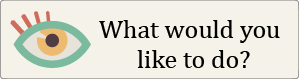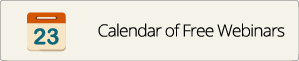Blogs
|
Four years ago, I wrote a blog post about how disappointed Americans were with our political system and activities that were taking place during the months leading up to the presidential election. I followed that with a series of blogs offering advice to both political parties about how to lead at a higher level. As we approach the final weeks of another presidential election cycle, I’d like to revisit that information.
As in 2008, the four business leadership practices I’ve implemented in organizations around the world can be adapted to provide stronger leadership in government.
The first practice is to Have a Compelling Vision. This country needs a clear and compelling vision that people are passionate to follow. A vision is made up of three elements—a purpose, a picture of the future, and values that will guide behaviors on a day-to-day basis.
A perfect example of a compelling vision is the one Martin Luther King, Jr. outlined in his "I Have a Dream" speech. By describing a world where his children "will not be judged by the color of their skin but by the content of their character," he created powerful and specific images arising from the values of brotherhood, respect, and freedom for all. King’s vision continues to mobilize and guide people beyond his lifetime because it illuminates a significant purpose, provides a picture of the future, and describes values that echo those of our founding fathers.
The second practice is to Treat Citizens as Your Business Partners. The more information people have about a problem, the more likely they are to help resolve it. Government leaders at every level need to be open about dilemmas we are facing—and citizens need to get involved by understanding the intricacies of issues they will be voting on. I encourage government officials to work closely with citizens to create a true partnership. Working together is the way to develop solutions for all kinds of problems.
The third practice is to Involve Every Sector of Society. In their book To Transform a City, Sam Williams and Eric Swanson explain that there are three primary sectors in our society, each of which has three domains. They are:
The Public Sector - government, military, and education
The Private Sector - business, arts/entertainment, and media
The Social Sector - faith community, nonprofit organizations, and families
In the past, when searching for solutions to local, state, or national problems, the focus has tended to be on only two of these nine domains—government and business. When people start believing that our problems can be solved only by government or by business, problem solving is doomed to failure because the other seven domains are on the outside looking in—and some of them have become our country’s most critical judges.
The fourth, and perhaps most important, practice is to Elect Servant Leaders. The more leaders who are in local, state, and national government to serve and not be served, the better chance we have to mend what’s wrong with our cities, states, and country. Everyone has seen the negative effects of self-serving leaders in every segment of our society. We need to elect leaders who really live their role as servants to the people.
America is a great county. I feel blessed to live here. I also feel it is my duty as a citizen to support our leaders—and one way I can do that is to encourage them to implement these four leadership practices.
And on November 8, don’t forget that it is the duty of every American to vote!
Ken Blanchard
.
Blog
.
<span class='date ' tip=''><i class='icon-time'></i> Sep 14, 2016 07:02pm</span>
|
|
Virtual laboratories are a great way for learners to practice science and engineering experiments in a safe online environment. Educational Technology researchers have developed many virtual lab games and interfaces that enable learners to interact with elements and compounds to execute "reactions". Virtual laboratories have many such applications. In this article, we will shed some light on them and determine when you can use virtual laboratories in your eLearning courses.
What is a virtual laboratory?
We’ve already talked about the importance of creating virtual classes. But a virtual laboratory is so much more.
A virtual laboratory is an on-screen simulator or calculator that learners use to test ideas and observe results. They allow the learner to "tinker" with laboratory equipment that behaves in almost the same way as it would in a real environment. Learners perform a series of experiments that yield authentic results. Towards the end, learners are able to generalize these results and deduce a learning objective.
It’s not just about science
Virtual laboratories are not limited to science and chemical reactions. Programming courses can easily employ these kinds of tools to help learners learn code. Such screens have compilers and code editors embedded in HTML pages, which enable learners to write, edit and run code easily, all within the eLearning course. Virtual laboratories in such scenarios provide more control over the learning than if the learning occurred independently.
Graphs and plotting papers have been used and wasted over the past decades. Learners can now plot and re-plot right from their web browsers to create the correct results without wasting paper! Learners simply drag and drop the dots to plot the graph on the virtual paper. This allows learners to observe the relationship between the different variables. The hints provided on the screen create an even friendlier and scaffolding learning environment.
Virtual laboratories in eLearning
Here nothing ever gets broken - so experiment away!
In a virtual laboratory, learners can try all kinds if experiments without the risk of damaging equipment or injuring themselves. Also, learners can conduct experiments that are almost impossible even in the most generously funded laboratories. Given the usability and feasibility of virtual laboratories, what could be the best situations that warrant the use of virtual laboratories in eLearning?
· Use a virtual laboratory interface instead of real laboratories. The development costs of an interactive interface that looks like a simulator are high, but once built, they are never crowded, they never blow up and they are never closed!
· Use virtual laboratory interfaces to prepare learners to use real laboratories. As learners master simple procedures, the interface can give way to complex processes to master.
· Virtual laboratories can also be used for abstract learning environments. Learners can play with orbits of planets, tinker with global economy or create a cross breed between two species. Use virtual labs to simulate any level of scale, complexity or abstraction.
· If the teaching objective deals with using a real laboratory, create a virtual version and embed it in your eLearning course. This creates a richer eLearning experience and serves as good preparation.
· Challenge your learners’ assumptions by providing them with a safe environment for discovery. This gives them room to correct their misconceptions and compare their assumptions with reality.
· Provide lab-style assignments that instruct learners on how to use the laboratory, step by step. Also encourage exploring and manipulating for variables in an independent way.
Try to create a simple laboratory that can be changed and used in multiple courses. Developing a rich and interactive user interface is a tough undertaking, but reusing it will improve the quality of the other remaining courses.
Creating interactive scenes using HTML5 is the best way to go. It enables you to create responsive interfaces that work on any device, and we all know that flexibility in using different devices are one of the most important factors that create a smooth eLearning experience.
Virtual laboratories in eLearning: the gist
Virtual laboratories are usually synonymous with inquiry-based learning. Learners are exposed to critical questions and they are left to their own devices to find the answer. An interactive interface will walk the learners through the problem scenario until a solution is determined. Think about virtual laboratories as applications of eLearning objectives. Use these best practices to decide if a learning situation requires a virtual laboratory, and implement this exciting technique into your courses to provide rich interactivity.
The post What are Virtual Laboratories and how do they work in eLearning? appeared first on TalentLMS Blog.
John Laskaris
.
Blog
.
<span class='date ' tip=''><i class='icon-time'></i> Sep 14, 2016 06:04pm</span>
|
|
Self-paced eLearning courses put trainees in charge of their eLearning experience. Though they offer a broad range of benefits, lack of motivation and mental focus can prove to be problematic. In this article, we’ll share 7 helpful tips for creating effective and engaging courses for learners who want to learn at their own pace.
How To Create A Self-Paced eLearning Course
Before online training and social learning, there were distant learning courses. In the good old days, they were mailed directly to your door in the form of a CD-ROM. Today, accessing self-paced eLearning courses is as easy as clicking a download button or logging into a Learning Management System.
But with modern technology come brand new eLearning obstacles. There are so many distractions to contend with, and so much information flowing in at a constant rate. Fortunately, there are ways to increase the effectiveness of self-paced eLearning courses and get solo online learners actively involved.
1. Create Personalized eLearning Plans
One of the most significant benefits of this type of eLearning is personalization. Online learners get to choose when and where they complete the eLearning activities. However, there must be a foundation they can build on, such as a customized eLearning plan. This plan should outline their goals, development timelines, and the eLearning activities or courses they will use to achieve their learning objectives. In some cases, learning contracts are a valuable tool, particularly for individuals who need more structure or accountability.
2. Cultivate A Supportive Online Community
Learning at your own pace can be lonely, especially for those who crave social interaction. Fortunately, you can offer your online learners ongoing support by fostering a supportive online community. eLearning forums, social media groups, and video conferencing software are just a few of the online tools at your disposal.
You should also develop a set of online community guidelines that specifies how online learners can connect with their facilitators, and the typical response timeframe. For example, they’re able to contact them via email and can expect a reply within 24 hours.
Mentoring is yet another option, as it gives online learners the opportunity to benefit from more experienced peers.
3. Focus On Accessibility
Self-paced learners must be able to access the content quickly and conveniently, on any platform. More often than not, they’ll be using their mobile devices to log in to the LMS. Thus, your LMS should be user-friendly and the eLearning course layout easy to navigate.
It’s also wise to assume that every member of your audience is new to the eLearning experience. Provide clear instructions for how to login to the LMS, how to access the eLearning materials, and what happens next. For example, include a step-by-step walkthrough for turning in online assignments. In fact, you may want to create an FAQ or support section on your eLearning course page that features tutorials, eLearning videos, and other helpful online resources.
4. Incorporate Social Collaboration Activities
In addition to cultivating a supportive learning community, you should also incorporate collaborative eLearning activities to encourage peer-to-peer interactions. For example, asking online learners to team up and create blogs, online presentations, and tutorials with the help of eLearning authoring tools.
There are a variety of project management online platforms that allow online learners to share feedback and collaborate on online assignments. Many even feature group calendars, task trackers, and due date reminders to make the process more productive.
Social activities allow online learners to engage in meaningful online discussions and share eLearning experiences with their peers. They are also able to build skills and expand their knowledge base by observing and modeling the behaviors of others.
5. Create eLearning Content That Is Easily Digestible
Most self-paced online learners have opted for the asynchronous approach because of their schedules. They don’t have a lot of time to learn, which means that you need to make your eLearning content easily digestible. This applies to the content formatting, as well as the length. Avoid lengthy paragraphs and highlight key information with bulleted lists. Use subheaders, italics, and bolded fonts to grab their attention.
You should also integrate microlearning materials to reinforce important ideas or concepts. For example, a brief eLearning tutorial that walks them through the task or an eLearning simulation that offers real world experience.
Last, but not least, create a clickable menu for your eLearning course, where your users can easily access different eLearning modules and activities.
6. Assess Online Learner Progress Periodically
Self-paced eLearning courses can be a bit tricky when it comes to gauging online learner progress. Facilitators aren’t in constant contact with their online learners. As such, they can’t observe their behaviors or evaluate their performance.
Thankfully, LMS solutions feature analytics and reporting tools which provide powerful insights. For example, you can see who completed the eLearning course, how long it took, and how successful they were.
eLearning assessments are also a great diagnostic tool, particularly when online learners are tested early and often. Test online learners before and after each eLearning course or module to evaluate their progress and identify strengths. This allows you to identify areas that need to be improved, as well. Then you can recommend additional eLearning activities or modules to bridge the gaps.
7. Variety Is The Spice Of Self-Paced eLearning
Boredom is the foe of self-paced eLearning. If the content doesn’t resonate with users and keep them fully engaged, chances are they won’t complete the eLearning course. This is why it’s essential to integrate a broad range of eLearning activities and cater to different learning preferences. For example, visual learners require eLearning videos and presentations, while kinesthetic learners prefer branching scenarios and serious games.
Survey your online learners beforehand to identify the best approach and create a good mix of eLearning content. This will also help you gauge their level of tech know-how, so that you can choose the ideal level of eLearning interactivity. For instance, tech-savvy online learners prefer multimedia elements that are mobile-friendly. In addition, make sure that you include subtitles or closed captions for your online learners with disabilities.
This type of eLearning courses should allow learners to explore the subject matter on their own. But they should also have the chance to interact with their peers and receive ongoing support, as needed. Research your eLearning audience to identify their preferences, expectations, and goals so that you can provide an exceptional self-paced eLearning experience.
Do you know the key differences between asynchronous and synchronous learning? Read the article Synchronous vs Asynchronous Learning: Can You Tell the Difference? which compares and contrasts these popular approaches so that you can develop an effective eLearning strategy.
The post 7 Tips To Create A Self-Paced eLearning Course appeared first on TalentLMS Blog.
John Laskaris
.
Blog
.
<span class='date ' tip=''><i class='icon-time'></i> Sep 14, 2016 06:03pm</span>
|
|
I have a female friend who is amazingly perfect. Of course, she is not, because none of us are, but she does know her own strengths and contribution. It is not uncommon for her to say things like "I am really good at doing that." It is very difficult for me to say that I am good at something. I suppose I've been taught through my upbringing that that is bragging. Let's all practice saying that out loud to other people (in context) this month. Just for fun, I'm going to start like this "I'm awesome at…" and it won't be "I'm awesome at making a mess" or something self-degrading. Send me an email at info@russellmartin.com with what you said.The multitasking mania is accompanied by guilt and the fear that we are really inadequate. We're not getting enough done. We're always tired. We let people down at work and at home and we make mistakes. This drops us into Cognitive Distortions, a terrifying example of how we build mental models to make excuses and diversions to hide behind. Here's a list from author Dr. David Burns. See if you recognize yourself in any of these degrading speech patterns: It's one thing to say these negative words to others, but internally, we are meaner to ourselves than anyone else. Both can be illustrated while playing sports, most notably golf. Not only do we curse and degrade ourselves so others can hear, we also build more negative emotions and thoughts in our own brains. I can clearly see how my negative self-talk destroys my body's ability to hit the little white ball. If you have some type of personal performance that is important to you, you have experienced the same thing.My mitigation, thanks to some coaching and training by Tim Gallwey, author of the Inner Game series of books, is to get my brain thinking about something else, something positive and uplifting that almost removes me from the situation. When I can shut off my negative self-talk, my body can figure out the movements. Tim will tell you that your body really doesn't need your thoughts to do well - it already knows how.In golf, I've learned how to reset, mentally and physically. Sometimes at work, when I realize that I am working like a manic fool at my email, I repeat my personal mission statement "I ignite, affirm and sustain learning in self and others". When I'm aware enough to pause and recite, I can bring myself back to a realistic perspective and reduce Cognitive Dissonance.
Lou Russell
.
Blog
.
<span class='date ' tip=''><i class='icon-time'></i> Sep 14, 2016 06:02pm</span>
|
|
Why empathy defines great leadership.
Janice Burns
.
Blog
.
<span class='date ' tip=''><i class='icon-time'></i> Sep 14, 2016 04:02pm</span>
|
|
Smorgasbord and BuffetSmorgasbord and buffet of learning approaches and technologies are abundant. It’s always like party time. The challenge, of course, is that one can only eat so much. So in this tip, I am posting ideas on combining of stories, micro-learning and gamification. Let’s see if you can use this palate tasting.Karl Kapp and ThiagiKarl Kapp and Sivasailam "Thiagi" Thiagarajan, leading thought leaders in games and gamification, suggest that at the heart of gamification is the use of stories and discovery. When combined with gamification elements from marketing and customer engagement solutions like Bunchball, gamification becomes a highly productive learning methodology.However, most gamification tend to be long and tedious gaming activities. The extended time involved and extensive content coverage are common temptations as well as challenges for both designers and game developers. But how about if we create micro-sized lessons just as Karl Kapp suggested in gamification?Types of Structural GamificationKarl Kapp has provided a good insights on Types of Structural Gamification. Essentially what Karl suggested is to combine the elements of Gamification with some more content. Preview the video explanation and then join the group Stories & Games on Leadership HR Policies Video Explanation of an Example of Structural Gamification(Part 1) Click here to the video explanation.Live Example - Stories & Games on Leadership HR Policies(Part 2)Click here to play the live example.Join the group to see a live and active prototype of Structural Gamification. You will be required to register and login.Ray Jimenez, PhDVignettes Learning"Helping Learners Learn Their Way"Ray Jimenez, PhD
Vignettes Learning
Learn more about story and experience-based eLearning
Ray Jimenez
.
Blog
.
<span class='date ' tip=''><i class='icon-time'></i> Sep 12, 2016 06:03pm</span>
|
|
Smorgasbord and BuffetSmorgasbord and buffet of learning approaches and technologies are abundant. It’s always like party time. The challenge, of course, is that one can only eat so much. So in this tip, I am posting ideas on combining of stories, micro-learning and gamification. Let’s see if you can use this palate tasting.Karl Kapp and ThiagiKarl Kapp and Sivasailam "Thiagi" Thiagarajan, leading thought leaders in games and gamification, suggest that at the heart of gamification is the use of stories and discovery. When combined with gamification elements from marketing and customer engagement solutions like Bunchball, gamification becomes a highly productive learning methodology.However, most gamification tend to be long and tedious gaming activities. The extended time involved and extensive content coverage are common temptations as well as challenges for both designers and game developers. But how about if we create micro-sized lessons just as Karl Kapp suggested in gamification?Types of Structural GamificationKarl Kapp has provided a good insights on Types of Structural Gamification. Essentially what Karl suggested is to combine the elements of Gamification with some more content. Preview the video explanation and then join the group Stories & Games on Leadership HR Policies Video Explanation of an Example of Structural Gamification(Part 1) Click here to the video explanation.Live Example - Stories & Games on Leadership HR Policies(Part 2)Click here to play the live example.Join the group to see a live and active prototype of Structural Gamification. You will be required to register and login.Ray Jimenez, PhDVignettes Learning"Helping Learners Learn Their Way"Ray Jimenez, PhD
Vignettes Learning
Learn more about story and experience-based eLearning
Ray Jimenez
.
Blog
.
<span class='date ' tip=''><i class='icon-time'></i> Sep 12, 2016 06:02pm</span>
|
|
Both the CFO and the CEO stuck their hand into the air as I concluded my keynote and called for questions. "Why don’t employees communicate up in an organization?" There was a little more than a twinge of frustration in the CEO’s question. The CFO added his nod of dismay.
It’s a common conundrum in the C-suite—even from the brightest leaders in the boardroom. The issue deserves serious thought because when downward communication dominates, problems go unresolved and innovation stalls.
Dianna Booher
.
Blog
.
<span class='date ' tip=''><i class='icon-time'></i> Sep 12, 2016 01:02pm</span>
|
|
...
E Ted Prince
.
Blog
.
<span class='date ' tip=''><i class='icon-time'></i> Sep 11, 2016 06:02pm</span>
|
|
Many years back, I taught a workshop for a Department of Defense IT contracting company. Some of these learners worked on the nuclear war simulation (some of you remember the movie War Games) and I was fascinated to hear how they programmed this simulation. At the time, the simulation had been written with the assumption of only two warring partners, U.S. vs. USSR. The concern was with nuclear proliferation, multiple nuclear events could occur simultaneously, so they tested the simulation to see what would happen if three events occurred. The intelligent software multi-tasked and failed to prevent any of the events in its confusion. I think of this often when I'm jumping between projects. What are my priorities? Do I own my prioritization responsibility, or do I constantly flit through tasks? Do I work on what's easy or fun instead of what's important?Below is a prioritization table. In the first column, list your stakeholders. Then prioritize these in terms of importance to you and your impact. Guess the amount of hours (does not have to be face to face, could also be emails, prep time, meetings, etc.) in a week you spend with each stakeholder group. How many of those hours are strategic (forward looking) or operational (get it done)? In this table, you might see that the hours don't align to the priority, for example employees are third priority, and have many more hours than the boss, who is second priority. Maybe there are a lot of employees, and they are really the number two priority. Also, notice that the numbers of strategic hours (new sales) and operational hours (implementation) might point out that you have too much rework in your customer delivery. Could you delegate this? Could a stronger relationship with peers help mitigate this? Use this table to think through how you are spending your time and what other options could be. Now let's try a life example: You can write as many as you want. In our current lives, most of us have multiple priorities and sometimes we have so many that none of them get accomplished well(I am guilty of this). Priorities mean not only saying yes, but shedding the ones that aren't really doable (Check out the blog by Kris Taylor here). How will you learn to tell yourself the truth about your work velocity and quality?What will you do with this information? Send an email to info@russellmartin.com with your action plan to drive your accountability.
Lou Russell
.
Blog
.
<span class='date ' tip=''><i class='icon-time'></i> Sep 08, 2016 06:02pm</span>
|
|
In the battle between emotional intelligence and brain power, no one leadership style reigns supreme. The clear winners are those who adapt their approaches and seek help when needed.
Janice Burns
.
Blog
.
<span class='date ' tip=''><i class='icon-time'></i> Sep 08, 2016 01:02pm</span>
|
|
Multimedia makes eLearning interactive, entertaining, and easily digestible. But only if you know when, how, and why to use these elements in your eLearning course design. In this article, we’ll highlight 6 factors you should consider when integrating multimedia in eLearning.
6 factors to consider when using multimedia in eLearning
From animations and infographics to interactive presentations, there are a broad range of multimedia options to choose from. However, it’s important to remember that all of these tools serve one key purpose: supporting the subject matter. They should never overshadow the core ideas and concepts, or distract online learners from the learning objectives.
So, how do you add multimedia to your eLearning design without creating chaos and confusion? Here are 6 factors to consider when integrating multimedia in eLearning programs.
1. Multimedia Overload
We’ve all had the misfortune of participating in cluttered eLearning courses. They barraged our brains with more multimedia elements than we could count. At the end all we had to show for it was a headache and memory overload. Sure, the eLearning visuals were impressive and entertaining. But the eLearning course didn’t achieve its primary purpose, which was to enlighten us. Instead, the multimedia got in the way. It became a hurdle instead of a support tool.
This is all supported by scientific fact: our minds are incapable of multitasking. We cannot process two or more forms of media at the same time. Particularly when they are meant to be used in conjunction and can’t stand alone. For instance, a block of text paired with an eLearning video. Online learners are unable to read the text and pay attention to the video simultaneously. To avoid multimedia overload, focus on one element at a time and blend them, if possible. For instance, add subtitles to the eLearning video or a narrated voice-over.
2. Repetitive eLearning Content
Many learning theories support the benefits of repetition. However, this involves repeating the same information in different ways. For example, creating a task-based online tutorial and then exploring every step in an eLearning simulation or scenario. In regard to multimedia, repetition is a double-edged sword. You should reiterate key concepts and ideas to improve knowledge retention.
But the eLearning content should never be redundant. For instance, narrating everything on the screen word-for-word, even though it’s already written in text form.
3. Missed Microlearning Opportunities
One of the benefits of using multimedia in your eLearning course design is simplifying complex ideas. It can also make the information more digestible, which improves learning comprehension and retention. That said, long eLearning videos or presentations have a tendency to overwhelm online learners and cause undue stress. They must find the time to watch the eLearning video without distractions, which is virtually impossible for some, especially in a work context.
On the other hand, microlearning multimedia is quick, convenient, and easily absorbed. Each media element focuses on a specific idea, topic, or task. Thus, online learners are able to complete each eLearning activity, assimilate the eLearning content, and then move onto the next.
Ideally, microlearning should be 5 minutes or less and serve as a complete learning unit. Meaning that it can stand on its own AND support the learning objectives and goals.
4. Choosing Form Over Functionality
It’s true. Aesthetically pleasing eLearning courses boost learner engagement and improve mental focus. However, integrating multimedia simply for the sake of visual appeal is a major faux pas. Multimedia shouldn’t be a filler or superficial fix.
Ultimately, the eLearning content itself is what matters most. You need to convey the key concepts and ideas so that online learners get value from the eLearning experience. Overloading your eLearning course design with irrelevant eLearning images, videos, charts, and audio elements will only distract them.
Before launching your eLearning course, evaluate every multimedia component and ask whether it should be in your eLearning course design. Does it support the learning objectives? Does it serve a function, or are you just using it to enhance the aesthetics?
5. The Power Of Proximity
This is yet another factor that is supported by scientific research. The human mind automatically sees a relationship between objects that are in close proximity. For example, we assume that a graph and a video cover the same topic when they are next to each other. Thus, you should always group multimedia elements based on their subject matter, and distance objects that are not related. The white space in between the media triggers our brains to disconnect them. As such, we will examine each item independently and memorize them as two distinct ideas.
A side note about white space: White space is nothing to be afraid of. In fact, it can help to reduce cognitive overload and improve comprehension. There is no set rule regarding how much white space is too much. So, you’ll have to judge your eLearning course design on a case-by-case basis. It greatly depends on the eLearning course layout, resolution, and consumption device. For instance, a mobile-friendly eLearning course usually has less white space because there is less room to work.
6. Multimedia Mix
The last factor to consider is multimedia variety. It’s always a good idea to integrate a good mix of media elements into your eLearning course design. This gives you the power to cater to different learning preferences. Just make sure that the media components are complementary. As an example, pairing an eLearning audio explanation with an eLearning graph. The eLearning audio clarifies complex trends of statistics that are featured in the eLearning graph.
Research your eLearning audience to determine which multimedia is best and how it can help them achieve their eLearning goals. Surveys, focus groups, and interviews also reveal their mobile learning preferences and tech familiarity. And these considerations have a direct impact on your level of interactivity.
Multimedia gives online learners the power to observe favorable behaviors and put their knowledge into practice. Keep these factors in mind when adding multimedia to your eLearning course to reduce cognitive overload and increase long-term retention.
Are you still searching for the perfect multimedia to integrate into your eLearning course design? Read the article 7 Tips To Choose Multimedia For Your eLearning Course to discover a few helpful tips for choosing multimedia for eLearning experiences.
The post How To Use Multimedia In eLearning: 6 Factors To Consider appeared first on TalentLMS Blog.
John Laskaris
.
Blog
.
<span class='date ' tip=''><i class='icon-time'></i> Sep 07, 2016 06:03pm</span>
|
|
Let’s face it: online learning is truly different from face-to-face learning. When you have trainees opting for online training for the sole sake of "flexibility", you must understand that, as a training manager, you need to guide your trainees a bit more.
This holds especially true for the overly enthusiastic trainees, who sign up happily for your eLearning course, but later on, demonstrate a flat line performance as they find the eLearning challenge escalating.
In this article, we will share with you the 10 best practices and qualities required in an online learner, in order for them to succeed in eLearning training programs.
Training managers are increasingly frustrated when a well-planned, well-designed eLearning course does not deliver improved performance in trainees. After all, the purpose of training is to change and enhance attitude, skills, and behaviors. While you may have accomplished your end of the bargain by creating a justified eLearning program, you need to educate your enrollees on success skills for their online undertaking.
Many top andragogy researchers have come up with their own learner-success formula. These are inherent attributes, either present already in your trainees or ones that need to be taught explicitly. Since you may have numerous trainees enrolled in your online courses, or these trainees may be geographically distributed across departments or company branches, it is difficult to influence and instill best online learning attitudes.
The best way to teach eLearning success characteristics is to educate your trainees beforehand.
A great way to introduce these 10 points is to share them in your learning management system as a mandatory read/activity before beginning any eLearning course. What’s more, you can run a short 5-point quiz towards the end of these 10 points to assess the understanding in your trainees.
You can also take it a bit further, by awarding them a badge that says "Smart Online Learner" or something to the same effect. This recognition badge can be seen by all members and help inspire the ideal online learner attitude in your entire learning community.
Let’s look at what these ten online learning success factors are:
1. Online learners are required to be open-minded about life, work, and educational experiences as a part of the training program. This means that they need to improvise when resources and facilities similar to a physical learning environment are not provided. Adaptability is an amazing human trait. When applied to the online learning environment, it yields amazing benefits.
2. Learners should be able to communicate effectively through writing. They need to try to "show" with writing, instead of "telling". Urge them to use descriptive words and where possible, insert images to support their descriptions.
3. Online learners should also be self-motivated and self-disciplined. Essentially, they need to be self-starters. They cannot afford to fall behind and expect the kind of help they received in school from their educators.
4. Learners should be willing to speak up when problems arise or when conflicts are sensed in a discussion. Holding back a decision point or an argument will only lead to dissatisfaction with the course.
5. Online learners need to be ready to commit anywhere between four and fifteen hours per week for a course. The biggest challenge in an online learning environment is keeping up with the assigned readings. Time needs to be allocated and reading materials must be downloaded beforehand. Then, they can be read while in long lines, or during a commute, to take optimal advantage of "wasted" time.
6. Trainees also need to be able to think critically and take instant decisions as a part of the learning process. Critical thinking triggers the transfer of concepts from short-term memory to long-term memory. Reflective writing is a great critical thinking activity. Keeping a reflection journal allows learners to "think aloud" their newly learned information. Connecting it with previous knowledge makes it practical knowledge.
7. They should be able to meet the minimum requirements of the program. Have everyone check the eLearning program prerequisite skills before signing up for a program. This will help them meet the challenges in the upcoming courses.
8. They, of course, must have access to a computer, the Internet, and have at least a minimum ability to use them. Again, they can look into "how-to" videos and instructions to improve their computer literacy.
9. Online learners should be able to come up with ideas before responding. Being impulsive and "firing away" without thinking adds confusion to the group learning process. Composing ideas in writing and editing them before sending to the group is a quality to seek and instill in learners.
10. Above all, online learners should strongly feel that high-quality learning is possible without going to a face-to-face learning environment.
Contrary to popular belief, online communities are very often stronger than face-to-face communities. Make sure your community members know and follow the community rules. eLearning is all about social learning. Do it right with the aid of these 10 steps, and don’t forget to share with us your experiences on developing a sense of belonging in your eLearning courses.
The post 10 Success Factors for Online Learners appeared first on TalentLMS Blog.
John Laskaris
.
Blog
.
<span class='date ' tip=''><i class='icon-time'></i> Sep 07, 2016 06:02pm</span>
|
|
TPS is currently involved in a pan-European project, involving 6 countries, to train 100 people as coaches. It’s a blended learning project with 2 x 5 day face-to-face events in different countries, the development of an e-learning platform, bespoke web site and in depth research and project evaluation through a project team of 18 people.
The project was launched 9 months prior to the first face-to-face event and the managing partners have a ‘present’ time orientation.
In true ‘project management process’ and with a ‘future’ focus TPS have been requesting information, monthly updates etc and had received very little by the 8.5 month stage. In the last two weeks all the planning has accelerated, e mails have been flying, tempers have been frayed, repetitive demands have been made because previous information has not been read, and trust and respect between team members has evaporated. In the last two weeks the TPS team have given up evenings and week-ends to provide information that should have been requested months ago. Much of this is duplicated because templates were not thought through and agreed. The project needed approval by a university and 2 days before the first face-to-face event this had not been obtained by the managing partner, even though all 100 participants had booked flights, hotels, visas etc. Why am I sharing this?
This morning I settled to read one of the professional magazines and the first article was entitled "are you missing out on life by constantly looking forward". The article is aimed at people whose focus tends too much towards the future and it suggests ways of slowing down and staying in the present by using mindfulness, yoga, tai chi, exercise, paying attention to pets and children and pausing to enjoy the moment. All great ideas and very much needed in the fast paced world in which we live.
And………. This is all contextual.
The crux of the matter is to understand who or what is impacted by your time preferences whether they be past, present or future or indeed a mix. To go back to our project, if the project management team are living in the present, over 100 people are impact through the lack of planning and communication. Leaving everything until the last minute does not allow for flexibility when problem issues arise. Team members need to understand roles and responsibilities, what is required and when - hence the use of Gantt charts in project management. They can then reduce misunderstandings, complete tasks in their own way, in the working style which suits them best. If, as in this case, detailed requirements are not shared until the last minute, those who need to do the work may be involved in other projects, paying attention to their children, exercise classes or simply smelling the roses. To disturb this will disturb their equilibrium. This causes stress and associated symptoms like migraines and IBS or worse, and the project runs the risk of failure or as a minimum will be of reduced quality.
Working professionally and in teams or partnerships means having the planning processes in place and having enough flexibility to cater for preferred working styles in order to gain a high quality end result. Being professional is about communication, about everyone understanding their role, responsibilities, tasks required and outcomes in the overall schema and about sharing regular updates. Only within that context can all of us have the luxury of enjoying the moment and using our time off to relax rather than playing catch-up. In an ideal world we would have choice, in reality we get pushed out of balance because team members do not take the time to understand themselves and second position each other.
Each person has a unique ‘cocktail’ of working preferences. If these are shared at the launch of every project team, and time is spent defining team needs, trust and respect will abound, confidence will grow, motivation will be high and the quality of the project outcomes will be hugely enhanced.
To get a detailed and personal report on working preferences and motivational needs for yourself and/or your team contact allan@theperformancesolution.com to discuss the IWAM questionnaire.
The post Preferences and Project Management appeared first on The Performance Solution.
Deborah Anderson
.
Blog
.
<span class='date ' tip=''><i class='icon-time'></i> Sep 06, 2016 07:02pm</span>
|
|
Rule-breaking is important and necessary to change things that have ceased to work. In the training world, however, it appears safer and far easier to continue following the old rules, even if conditions have changed and their value have diminished.Micro-Learning will only work if we break adherence to the 10 Training Rules. If we slot in or force Micro-Learning within the confines of these training rules, it will fail. It just becomes a fad and a great marketing hype.Rule # 1 - Requiring TestsTraining dictates that all learners must complete tests to show proof of knowledge retention. Micro-Learning advocates that immediate application of small ideas at work or in practice is good learning. Testing slows down micro-actions and is anti-micro-learning. (See more about adding depth to micro ideas)Rule # 2 - Training Away from WorkTraining requires that learning is an event, a place and a singular moment. Learners have to wait. It takes away a lot of time from actual work for participants and even tends to be forgotten. Micro-Learning, on the other hand, is learning when there is something to be fixed or changed. It is about instant solutions. (See more about Instant Learning.)Rule # 3 - Follow All Required StepsTraining implies that to learn means to follow all the steps without missing anything. In the process, much time and resources are wasted since not all required steps are critical. Micro-Learning only uses the steps that are needed to do a task.Rule # 4 - Cover All Content to Learn ProperlyTraining requires that learners must learn all content. It is like going back to school. Most content are forgotten after the school year ends. As a result, learning has not been achieved and efforts are wasted. Micro-Learning only requires learning the content needed to solve a problem or make the change. It is incremental learning. (See more about Small Content)Rule # 5 - Engage the LearnerTraining points out that courses and lessons must be engaging. So interactions, multimedia, games and social learning need to be added. The trainer should induce engagement. Consequently, training ends up being costly. Micro-Learning engagement comes from real work problem-solving and trial and error learning. In essence, engagement comes from curiosity and discovery of learners.Rule # 6 - The RelevancyTraining insists on delivering relevant content. How can this be, if content is not immediately used? Absence of immediate application is the main cause of irrelevant training. Micro-Learning allows learners the freedom to use small content when the moment of need is highest. Then learning becomes relevant because it is useful. (See more.)Rule # 7 - Sorry, It’s BoringTraining is always boring. It is concerned with theory, principles and ideal situations. It talks about the entire ocean. It is an instruction-led method. When trainers are the center of learning, it ends up being boring. Micro-Learning is driven by the learner and worker. It is "my learning" and not "you ought to learn." Micro-Learning talks about the gap to be filled.Rule # 8 - Consistency and StandardizationTraining is the source of all knowledge and content. It insists on this dictum due to its need for a semblance of consistency and standardization. Although this goal sounds logical, it focuses on content rather than the ability to look into the relevance of deviations from standards and consistency. Micro-Learning usually aims at how best to handle errors, troubleshooting and critical exceptions at work.Rule # 9 - LMS Central Training DeliveryLMSs and learning platforms are extensions of Training’s need to control learning. Often, they are rigid and administrative, and usually has nothing to do with learning. Rather,it is focused on delivery and tracking. LMSs are anti-micro-learning. Micro-Learning has to be free, floating objects, flexible, configurable, highly searchable, useful, approachable and responsive.Rule # 10 - Follow the Curriculum and CertificationTraining must follow curriculum to achieve certification. Curriculums and certifications often focus on the eventualities (aimed at the future) when skills and knowledge are needed. They are too costly and slow processes. Micro-Learning is focused on using knowledge and skills now, not in the future. (See more - Cut costs to 30%)The successful implementation of Micro-Learning means you need to break the top 10 Training Rules. To require Micro-Learning to follow and stick to them, means death to Micro-learning. ReferencesLemmingHow to Add Depth to Micro-Ideas Instant Learning Impacts Performance: One Idea, One Action Learning EventsHow Small Should Small Bites Learning Be?Is your content out of context or in context?Cut to 30% eLearning Development CostsRay Jimenez, PhDVignettes Learning"Helping Learners Learn Their Way"Ray Jimenez, PhD
Vignettes Learning
Learn more about story and experience-based eLearning
Ray Jimenez
.
Blog
.
<span class='date ' tip=''><i class='icon-time'></i> Sep 06, 2016 06:04pm</span>
|
|
When you left work yesterday,What was your emotion?What triggered that emotion?What time was it?What impact do these answers have on you and your family?It's normal to have bad and good days at work. That's life. There are a couple of personal metrics that I use to help me be aware if my bad days outnumber my great days. First, if my desk is completely covered with stacks of paper and books, strategic work has been delayed for emergencies. Second, if I am skipping between many projects in a day, frantically doing the next task before changing topics entirely, I am not building impact. If my to-do list is out of date and my email volume is more than one screen full, I have abandoned discipline to just check things off. The first tangible side effect shows up when my calendar entries are in the wrong place, impacting my customers. Each of these indicates that I have gone below the Accountability line and have allowed myself to abandon prioritization and wallow in the muck of poor work. In the last couple of months, with great new employees and an important and terrifying strategic plan, I have thrown myself into checking off tasks to turn the ship, and in the process, burned myself to a crisp.After all, "I HAVE TO", the busy fall is coming and this is the only time we have to work on strategic projects. Guess who is in charge of Bad or Good days? Me.I don't have to. I made that up for myself. When I step back, I know as truth that I need energy to do innovative work. On the business side, Russell Martin & Associates needs innovation to scale and sustain, and our customers need us to grow performance. Similar needs exist on the personal side. Using energy is a positive experience if I am connected to a purpose. In the worst case, energy is consumed by negative, crazy multitasking. When this happens, I lose the connection to purpose to focus on checking off tasks as fast as I can doing no good for anyone including me.There's evidence that we are changing our brains with these processes but it's not good news in my opinion. The National Institute published this study. There's a lot of information in this paper, but here's a quote that caught my eye:"…there is still a concern that adolescents and young adults who are the biggest users of media multitasking and the Internet can become dependent on the rapid change of pace that these formats provide, and might then be unable to carry out more sustained goals." Dr. Travis Bradberry, a popular author and speaker on emotions, shares an article that's easier to get through. Here are some of his points:University of Sussex:"…high multitaskers had less brain density in the anterior cingulate cortex, a region responsible for empathy as well as cognitive and emotional control."University of London: "participants who multitasked during cognitive tasks experienced IQ score declines that were similar to what they’d expect if they had smoked marijuana or stayed up all night. IQ drops of 15 points for multitasking men lowered their scores to the average range of an 8-year-old child. "There is clearly a cost to the addiction to checking off tasks. Since the focus is on speed, quality suffers. Everyone has typed an email as they flew out the door late at night that they regret sending in the morning. The damage control required is the kind of rework that comes from giving up the prioritization of your energy. My passion and that of my company is to truly impact the performance of our customers. Helping our customers solve complex business and project challenges is impossible if their brains are equivalent to an eight year old having a tantrum. In this Learning Flash, I'd like to share some ideas for growing your self-awareness of the tales you tell yourself that minimize the best use of your energy. You chose how much you give away. I'd also love to hear how you feel about these thoughts. Feel free to send your stories to me at info@russellmartin.com.
Lou Russell
.
Blog
.
<span class='date ' tip=''><i class='icon-time'></i> Sep 06, 2016 06:03pm</span>
|
|
Rule-breaking is important and necessary to change things that have ceased to work. In the training world, however, it appears safer and far easier to continue following the old rules, even if conditions have changed and their value have diminished.Micro-Learning will only work if we break adherence to the 10 Training Rules. If we slot in or force Micro-Learning within the confines of these training rules, it will fail. It just becomes a fad and a great marketing hype.Rule # 1 - Requiring TestsTraining dictates that all learners must complete tests to show proof of knowledge retention. Micro-Learning advocates that immediate application of small ideas at work or in practice is good learning. Testing slows down micro-actions and is anti-micro-learning. (See more about adding depth to micro ideas)Rule # 2 - Training Away from WorkTraining requires that learning is an event, a place and a singular moment. Learners have to wait. It takes away a lot of time from actual work for participants and even tends to be forgotten. Micro-Learning, on the other hand, is learning when there is something to be fixed or changed. It is about instant solutions. (See more about Instant Learning.)Rule # 3 - Follow All Required StepsTraining implies that to learn means to follow all the steps without missing anything. In the process, much time and resources are wasted since not all required steps are critical. Micro-Learning only uses the steps that are needed to do a task.Rule # 4 - Cover All Content to Learn ProperlyTraining requires that learners must learn all content. It is like going back to school. Most content are forgotten after the school year ends. As a result, learning has not been achieved and efforts are wasted. Micro-Learning only requires learning the content needed to solve a problem or make the change. It is incremental learning. (See more about Small Content)Rule # 5 - Engage the LearnerTraining points out that courses and lessons must be engaging. So interactions, multimedia, games and social learning need to be added. The trainer should induce engagement. Consequently, training ends up being costly. Micro-Learning engagement comes from real work problem-solving and trial and error learning. In essence, engagement comes from curiosity and discovery of learners.Rule # 6 - The RelevancyTraining insists on delivering relevant content. How can this be, if content is not immediately used? Absence of immediate application is the main cause of irrelevant training. Micro-Learning allows learners the freedom to use small content when the moment of need is highest. Then learning becomes relevant because it is useful. (See more.)Rule # 7 - Sorry, It’s BoringTraining is always boring. It is concerned with theory, principles and ideal situations. It talks about the entire ocean. It is an instruction-led method. When trainers are the center of learning, it ends up being boring. Micro-Learning is driven by the learner and worker. It is "my learning" and not "you ought to learn." Micro-Learning talks about the gap to be filled.Rule # 8 - Consistency and StandardizationTraining is the source of all knowledge and content. It insists on this dictum due to its need for a semblance of consistency and standardization. Although this goal sounds logical, it focuses on content rather than the ability to look into the relevance of deviations from standards and consistency. Micro-Learning usually aims at how best to handle errors, troubleshooting and critical exceptions at work.Rule # 9 - LMS Central Training DeliveryLMSs and learning platforms are extensions of Training’s need to control learning. Often, they are rigid and administrative, and usually has nothing to do with learning. Rather,it is focused on delivery and tracking. LMSs are anti-micro-learning. Micro-Learning has to be free, floating objects, flexible, configurable, highly searchable, useful, approachable and responsive.Rule # 10 - Follow the Curriculum and CertificationTraining must follow curriculum to achieve certification. Curriculums and certifications often focus on the eventualities (aimed at the future) when skills and knowledge are needed. They are too costly and slow processes. Micro-Learning is focused on using knowledge and skills now, not in the future. (See more - Cut costs to 30%)The successful implementation of Micro-Learning means you need to break the top 10 Training Rules. To require Micro-Learning to follow and stick to them, means death to Micro-learning. ReferencesLemmingHow to Add Depth to Micro-Ideas Instant Learning Impacts Performance: One Idea, One Action Learning EventsHow Small Should Small Bites Learning Be?Is your content out of context or in context?Cut to 30% eLearning Development CostsRay Jimenez, PhDVignettes Learning"Helping Learners Learn Their Way"Ray Jimenez, PhD
Vignettes Learning
Learn more about story and experience-based eLearning
Ray Jimenez
.
Blog
.
<span class='date ' tip=''><i class='icon-time'></i> Sep 06, 2016 06:02pm</span>
|
|
...
E Ted Prince
.
Blog
.
<span class='date ' tip=''><i class='icon-time'></i> Sep 04, 2016 06:03pm</span>
|
|
Great Britain's Olympic success is a result of sustained investment and focus on performance excellence. Should we take a similar approach to leadership development?
Janice Burns
.
Blog
.
<span class='date ' tip=''><i class='icon-time'></i> Sep 02, 2016 10:02am</span>
|
|
One of the most important things you can do as a leader is to share information about yourself with your team. Communicating your purpose, values, and expectations is the best way to create an authentic relationship with your staff. Creating your Leadership Point of View is a great way to start.
I read Noel Tichy’s book The Leadership Engine (Harper Collins, 2007) and talked with him about his research on effective leaders. He told me he found that the most successful leaders have a clear, teachable leadership point of view and are willing to share it with others. My wife, Margie, and I were so fascinated with this idea that we created a course called Communicating Your Leadership Point of View as part of the Masters of Science in Executive Leadership program offered jointly by The Ken Blanchard Companies and the School of Business at the University of San Diego.
In the class, we ask students to think about key people who have influenced their lives—such as parents, grandparents, coaches, or bosses. What did they learn about leadership from these people? Then we ask them to remember key events that were turning points for them. How did those experiences prepare them for a leadership role and what did they learn? The next step involves identifying their personal purpose and values.
The critical task in the process is putting all this information into a story format that can be shared with direct reports and colleagues. People relate to and remember stories. It would be easy to read a list of values to your team, but that isn’t very impactful. Sharing stories about actual events is a more personal and authentic way to communicate. Stories paint a picture that allows others to see the consistency between your values, words, and actions.
We have had such a great experience with this exercise in class that we are now using the same process with our clients. It isn’t an activity to rush through. You need to spend thoughtful, reflective time thinking and writing about the people and events that helped shape who you are as a leader. When you share your Leadership Point of View with people on your team, they’ll have the benefit of knowing where you’re coming from and a clear understanding about not only what you expect from them but also what they can expect from you.
Give it a try. I guarantee you’ll rediscover some of your core beliefs about leadership. When you share information about yourself with your team, you’ll build a trusting, respectful relationship that will help everyone flourish.
Ken Blanchard
.
Blog
.
<span class='date ' tip=''><i class='icon-time'></i> Aug 31, 2016 06:05pm</span>
|
|
Every half-decade in IT sees the rise of its own star technology.
Some, like AI in the seventies or Grid computing in late nineties, proved to be either fads or prototypes rushed to market before their time.
Others, like the Information Superhighway (today known simply as "the internet"), and the Cloud (which emerged as common IT term sometime in the mid-noughties) were destined to catch on and forever change the way we do business.
But are all business use cases fit to adopt a new popular technology? And, more specifically, is moving your online learning platform to the Cloud a good idea? This is exactly what we will be discussing in this post.
Jump to the future
For those businesses that are still relying on traditional, in person, seminar-based training, the answer to our question is quite obvious.
Yes, you should definitely make the jump to online training. It’s 2016 already, and it has proven itself time and again in the market, as well as having been adopted by all major (and most minor) enterprises and organizations.
If you are one of those businesses, the question is not whether you should invest in an eLearning platform and/or the Cloud, but rather: why did it take you so long?
The benefits, in lower training costs, flexibility, re-usability, etc. are so big that adopting eLearning is really a no-brainer. Besides, with TalentLMS’ support for blended learning you can easily combine traditional and online learning sessions, in those few cases where there’s a legitimate need for the former (e.g. training in the physical use of tools, etc.).
To Float or Not To Float: Cloud-based LMS Advantages
With that settled, let’s move on to the more important, and less clear-cut, question: do Cloud-based online learning platforms make more sense compared to e.g. self-hosting or running some legacy desktop learning tool?
Fortunately, we are in a good position to answer this, as we have helped thousands of companies and hundreds of thousands of learners make the transition to Cloud-based online learning, while at the same time we have had extended experience providing self-hosted learning solutions. In short, we’ve seen both sides of the equation, and we have horses in both races, so to speak.
And the answer we’d give is that, in most cases, and for most companies, it indeed makes much sense to take advantage of what Cloud-based elearning platforms have to offer.
To be fair, there are benefits to running your own self-hosted solution too — but those mostly concern specific use cases, and companies that want total control over their infrastructure, and have the resources to install, manage and maintain it.
For most businesses though, and we’re not talking about small and medium enterprises either (in fact some very large companies swear by our Cloud-based TalentLMS platform), going with the Cloud is a no-brainer.
Let’s see why.
Easy to start with
With a Cloud-based eLearning solution, there is no infrastructure to be bought and provisioned, and no installation either.
TalentLMS, for example, is just there, available and working 24/7, waiting for you to open your eLearning portal account.
And it’s really as easy as that to get started with eLearning — like registering for a Gmail or Facebook account. Enter your email and name, pick a password and you’re good to go.
Literally good to go, that is.
For the most common and basic use cases (e.g. no eCommerce, no custom integrations, etc.) you can immediately start using TalentLMS to create and serve your courses without any other configuration. And even those advanced uses are quite easy to setup, usually taking no more than a visit to the administrative pages, and a couple of clicks.
Easy to "maintain"
A Cloud-based online training platform, and we can’t speak for all of them, but this is definitely true for TalentLMS, is also dead easy to "maintain".
And I’m writing this in quotes, because there’s actually nothing much to maintain — if anything at all.
The beauty of the Cloud is that the programs are maintained automatically, and you just get to use them. Not only that, but the team doing the maintenance are the world’s best experts in the software they maintain, because they are the very ones who wrote it in the first place.
Contrast this with your typical IT team of system administrators trying to install, configure or update some third party software they half-understand, using whatever documentation they can find on the internet.
Which of those situations do you believe will result in the most robust and more reliable result?
Or, to put it in another way, how many times did you have problems with your company’s IT infrastructure (intranet portal not working properly, the DB not responding, viruses spreading on the office’s PCs, printers behaving strangely, etc) and how many times has Google or Gmail or Facebook failed you?
Sure, the Cloud can have some downtime too — but much much less than what employees used to tolerate for decades on their corporate intranets (and still do).
For enterprises and organizations that don’t have complicated infrastructure needs, the Cloud, with its automated updates and backups, instant access to the latest version, and zero maintenance, gives you the best, easier to work with, and more secure LMS option.
Scalability on demand
That’s another good thing about the Cloud: it’s built to be scalable.
Sure, you could add another PC to your datacenter to beef up your self-hosted services, split the database into its own server, maybe build a small cluster — but, unless you have Google’s or GM’s scale, why bother? And why pay the price (in money AND man-months)?
A Cloud platform like TalentLMS is not only created to be scalable, but it’s also provably scalable. You see, it already serves thousands of companies and organizations besides your, all from several data-centers around the globe. And when our customers need more storage capacity or more CPU power, we’ve made sure the platform auto-scales to meet the demand.
Whether you want to add thousands of users, or split your eLearning portal into different, autonomous, Branches, to reflect your organization’s (or Extended Enterprise’s) structure, the TalentLMS Cloud will be there and ready to serve you.
Everybody else does it
That’s not much of an argument, of course. It reminds me of the classic, "if everybody else jumped over a cliff, would you too?", which my mother would say.
It does, however, point to the maturity and trustworthiness of adopting Cloud solutions for your online learning needs. If something is good for IBM, GM, Google, Microsoft, Bayer, MIT, and many many more huge institutions and businesses, chances are it’s more than good enough for you.
Cloud is just were the servers live
Being on the Cloud doesn’t mean you’re restricted to accessing your eLearning portal from a web browser.
Of course, you can always do that, and we’ve made sure it’s an excellent experience. But the Cloud is just where our servers live — how you access them its up to you, and to the client you use.
Besides the browser app, for example, we have developed, and released for free, native mobile apps for accessing your TalentLMS-based eLearning (and microlearning, and Mobile Learning) content — namely TalentLMS for iOS, and (soon) TalentLMS for Android.
Plus, if you have custom needs, you can always access TalentLMS through its REST API, and hook it up to any in-house or third party service you want to.
Conclusion
The Cloud gives you instant access to online training, limitless scalability, and frees you from having to deploy and manage your own application servers.
You also get updates for free, rolled out by a specialized IT team that also performs backups of your precious learning data and constant monitoring of the servers. This lets you (and your IT team, if you have one) concentrate on actually running your eLearning program and training your employees.
For most businesses, big and small, (with the exception of those that have very specialized customization needs or legacy applications that need to be hooked to one’s online learning portal), a Cloud-based solution will be the simpler, cheaper and more flexible solution to their online training needs.
The post Benefits of moving your online learning platform to the Cloud appeared first on TalentLMS Blog.
John Laskaris
.
Blog
.
<span class='date ' tip=''><i class='icon-time'></i> Aug 31, 2016 06:04pm</span>
|
|
Just like I can’t fit into my old, medium sized, t-shirts (I should know, I’ve tried), it’s just as difficult to shoehorn a desktop application into a mobile device. Sure, you could try (and many have tried), but it would just not offer a great experience, and users would hate it.
And when it comes to eLearning, things are even tougher. The only entertainment and educational applications that make it to the "most popular" application lists are the ones that have a good mobile story, offering native mobile apps that play to the strengths of their platforms.
Indeed, mobile-friendly courses have higher completion and participation rates compared to applications that don’t run on mobile devices or only offer a shoe-horned, half-baked (how’s that for mixed metaphors?) mobile experience.
Fortunately, TalentLMS falls in the good category. While it already had an intuitive and responsive web-based UI, with the advent of TalentLMS for iOS (and, soon Android; currently in beta), it also offers a fully native experience, optimized for mLearning and microlearning.
What about your content, though? Are there any special rules and guidelines you should follow to offer the most mobile-friendly course possible?
The answer is yes — and in this post, we will share a few tips on how to create the best mobile-friendly eLearning experiences for your learners.
Mobile-friendly Courses: The Design
When you think of mobile devices, you should mainly be thinking of the few mobile OSes that cover 99% of the market. That would be iOS, Android, and Windows Phone.
Just the first 2 would get you pretty far, audience reach-wise, but factor in the different devices (the myriad Android phones, various iPhones, the iPad, etc.) and form factors (phones, tablets, phablets, etc.) and it suddenly seems like a lot of work to ensure that your mobile content plays well in all these.
Fortunately, regardless of the variety of the mobile devices available in the market, the technique to create mobile-friendly courses that work well in all of them is one and the same.
You just need to keep in mind these few factors that distinguish mobile learning from its laptop-based counterpart:
1. One size doesn’t fit all
Mobile devices have much smaller displays than desktop computers. Cater for your content being much more space constrained on mobile, with screen sizes varying widely from one device to another.
2. Small is beautiful
Mobile data network speeds are much slower and less reliable than your DSL or cable connection at home. Be mindful of your content’s volume and image sizes when you develop mobile-friendly courses, as slow mobile download times make viewing heavy content unbearable.
3. Bigger is better
Use a larger font size to avoid having learners zooming in and out to be able to navigate and read your content. Bear in mind that zooming in and out on a desktop PC is much easier than on a mobile device.
4. Formats and stuff
Try limiting your file formats to plain text (the king of eLearning formats), .DOC or .DOCX, .PDF, .PPT, .JPG, .GIF, and .PNG — that is, formats that play equally well on mobile as they do on the desktop, and for which native mobile readers and transcoders exist.
5. Mind your media
The following media formats are desirable for mobile devices. Stick to those, as the last thing you want is the learner having to download a supporting app each time they use your course:
a. Audio: Use the MP3 file format. Use 128kbps audio quality (if it’s speech, e.g. a lecture, you can go even lower). Limit the length of each segment to five minutes or less.
b. Video: Use the MP4 file format with the h.264 codec which has good hardware support in most mobile devices (it will play without glitches and won’t be a drain on the battery). While a lot of devices sport 1080p displays (or better), many don’t. If your target users are expected to have high-speed mobile connections (e.g. in a place with widespread LTE/4G support), you can go to 720p, but don’t go beyond that for the time being. Or else, stick with 480×320 (for the iPhone) and/or 640×480 for tablet users, resolutions that work equally well on most Android devices.
6. Incorporating Blogs, Journals, Wikis & Discussions to your eLearning
The real-time capacity of mobile devices to capture pictures, video, and audio anywhere, can make courses more meaningful and satisfying.
For example, you can have culinary art students taking pictures of their latest creation in their kitchen and uploading for their peers to comment. Similarly, you may have a photography class where students use their phones to take pictures, and then have an exciting online discussion on the images taken while travelling.
Sometimes, we learn a new concept or a vocabulary word in the most unexpected places. Since learners always have their mobile device them, they can use it to update Wikis before they forget.
When mobile devices are used as learning catalysts, the possibilities are endless.
When mobile devices are used as learning catalysts, the possibilities are endless.Click To Tweet
7. K.I.S.S — Keep It Small and Simple
Mobile learning is all about the moment and about exploiting dead-time (commuting, waiting, flying, bored at lunch, etc.) to engage in a learning activity. These moments are brief, though, which means that you should plan your content accordingly.
Don’t demand hours of your learner’s time; demand minutes. Don’t stuff them with new information; have them learn what’s essential. They can always do in-depth learning sessions on their desktops — mobile is for short-bursts of casual learning.
Mobile is for short-bursts of casual learning.Click To Tweet
TalentLMS’ mobile interface has been designed to reflect and encourage this notion, and your content should too.
8. Plan for offline use
24/7 connectivity is a noble goal for the future, but it’s far from a reality today. Doubly so in developing countries, or out in the countryside. If you’re designing mobile learning content, you’ll also want to design for offline use.
Platforms like TalentLMS already offer offline-capable native mobile applications, but as the content creator, you should do a little work on your end too. Not all content works equally well (or at all) on mobile use.
For example, while video files can be automatically converted and made available for offline use by TalentLMS, they do take time to download before the user goes offline, and they do demand a lot of disk space on the user’s mobile device. And links to videos (e.g. to YouTube and Vimeo files) don’t work offline at all.
Study your LMS offline content guidelines and learn what works and what doesn’t work, content-wise, for courses that you plan on making available for offline use.
Conclusion
Mobile learning is quickly commanding an increasingly important share of the eLearning pie, either as a standalone or combined with a desktop learning strategy.
The tips and guidelines offered in this post are part of a platform-neutral approach that will help you develop eLearning programs that work well on all kinds of platforms and devices.
By being mindful about what works for mobile-friendly courses, training content developers can motivate learners to engage in training beyond the confines of their offices and homes.
The post Learning on the go: how to develop engaging mobile-friendly courses appeared first on TalentLMS Blog.
John Laskaris
.
Blog
.
<span class='date ' tip=''><i class='icon-time'></i> Aug 31, 2016 06:03pm</span>
|
|
Click here to preview the demo.Click here to preview the explanation demo.Brenda LaRose’s Workshop Proof-of-Concept PrototypeBrenda LaRose is the Training & Development Specialist from Levitt-Safety. The demo provided here is her mini-project as a participant to the Story-Based eLearning Design workshop. We thank Brenda for allowing us to share the content.From Very Dull Technical Content to an Engaging Story LessonThe small lesson is intended to help learners understand some basic concepts of the company’s policy and process on Record Retention. We present here the prototype and a video explaining the method that we employed in converting the small content into a Story-Based Lesson.The demo lesson is only available for 10 days. Please access it as soon as you can.For further references on the Story-Lesson Design, please read this blog "How to Use Questions to Immerse Learners in Your Lesson".More Demos from Last WeekIn case you have not reviewed the two demos on the 5-Step Scenario Learning Design,Technical: Too Much DowntimeSoftware: HRIS SoftwareYou may access them here.Preview Ray’s Storify Micro-IdeasThis is a summary of Twitter postings to recap some highlights of micro-ideas. Click here.Ray Jimenez, PhDVignettes Learning"Helping Learners Learn Their Way"Ray Jimenez, PhD
Vignettes Learning
Learn more about story and experience-based eLearning
Ray Jimenez
.
Blog
.
<span class='date ' tip=''><i class='icon-time'></i> Aug 30, 2016 06:03pm</span>
|
|
Click here to preview the demo.Click here to preview the explanation demo.Brenda LaRose’s Workshop Proof-of-Concept PrototypeBrenda LaRose is the Training & Development Specialist from Levitt-Safety. The demo provided here is her mini-project as a participant to the Story-Based eLearning Design workshop. We thank Brenda for allowing us to share the content.From Very Dull Technical Content to an Engaging Story LessonThe small lesson is intended to help learners understand some basic concepts of the company’s policy and process on Record Retention. We present here the prototype and a video explaining the method that we employed in converting the small content into a Story-Based Lesson.The demo lesson is only available for 10 days. Please access it as soon as you can.For further references on the Story-Lesson Design, please read this blog "How to Use Questions to Immerse Learners in Your Lesson".More Demos from Last WeekIn case you have not reviewed the two demos on the 5-Step Scenario Learning Design,Technical: Too Much DowntimeSoftware: HRIS SoftwareYou may access them here.Preview Ray’s Storify Micro-IdeasThis is a summary of Twitter postings to recap some highlights of micro-ideas. Click here.Ray Jimenez, PhDVignettes Learning"Helping Learners Learn Their Way"Ray Jimenez, PhD
Vignettes Learning
Learn more about story and experience-based eLearning
Ray Jimenez
.
Blog
.
<span class='date ' tip=''><i class='icon-time'></i> Aug 30, 2016 06:02pm</span>
|











